Generating an Activation Code (Option Code)
January 18, 2018
Introduction
Many SIGLENT products have options that can be activated by entering a special activation code into the front panel.
This note covers how to generate the activation code.
Setup
- Contact your Authorized SIGLENT sales office or distributor to obtain an Option Card. This is typically a document that is emailed as a PDF.
A typical Option Card will contain the following information:
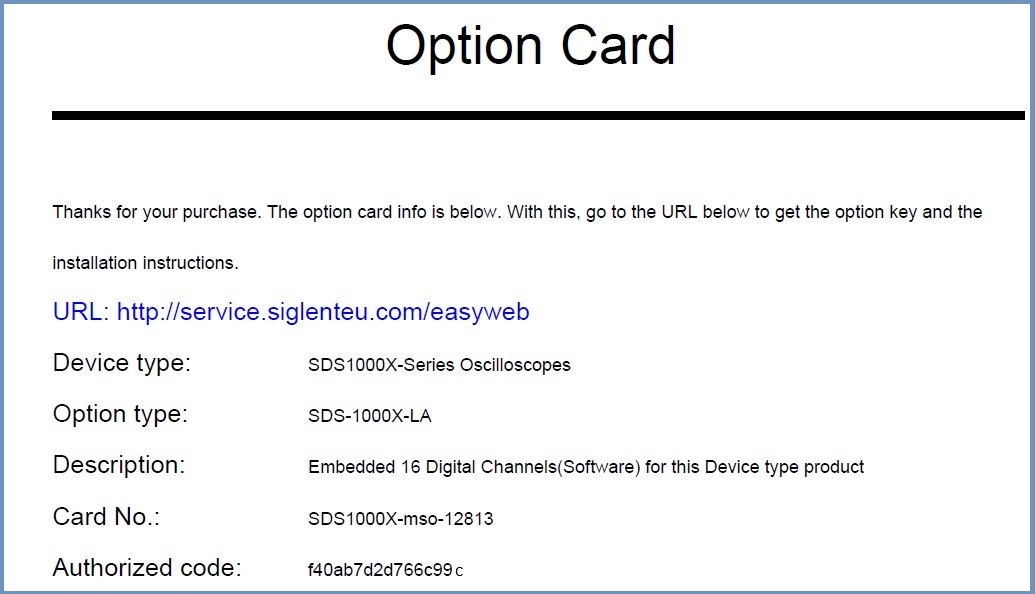
This is the official SIGLENT website for generating activation codes.
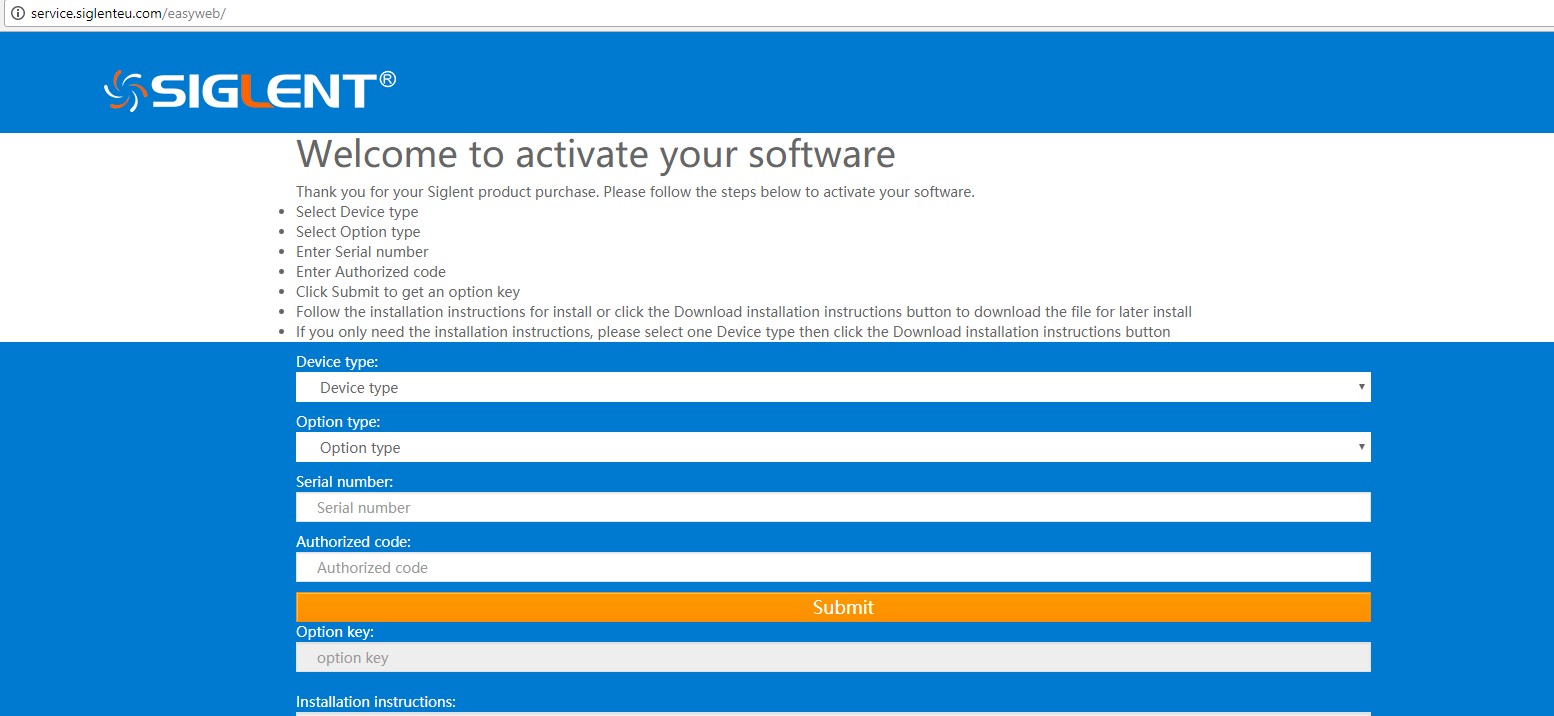
- Select the Device Type (Product Model Family)
- Select the Option Type (The option card you purchased)
- Enter the Serial Number of the instrument you wish to add the option to
- Enter the Authorization Code from the Option Card (example circled below).

- Press Submit. This will generate the Option Key which can be entered into the instrument and permanently activate the option.
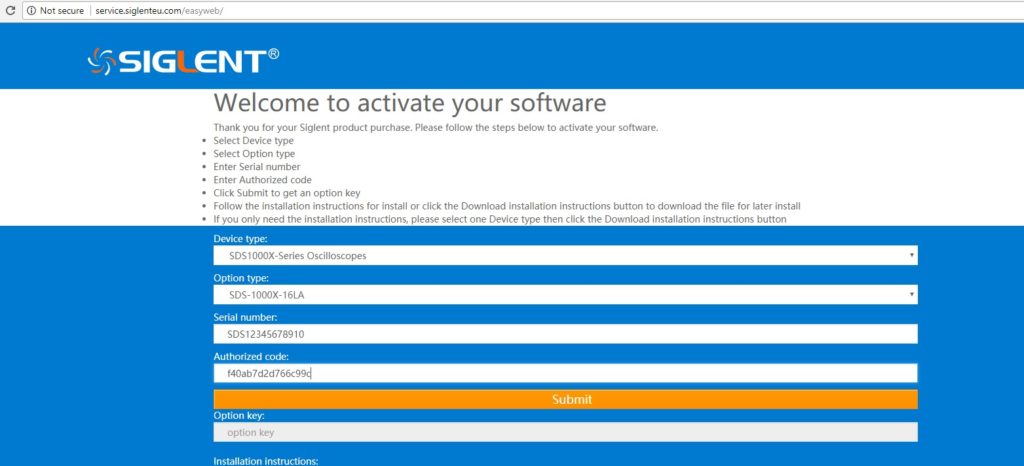
NOTE: See the specific instrument user’s manual for instructions on entering option codes
