SHS800/1000 oscilloscope record function details
October 11, 2019
The SIGLENT SHS800 and 1000 family of handheld oscilloscopes have the ability to record and playback multiple trigger events.
When an event triggers data collection on the scope, the waveforms are recorded for the timebase selected. The trigger will rearm, and the instrument will wait for the next event. In this way, each triggered event is captured as a frame, similar to a movie frame. They can then be replayed manually or automatically and the waveforms can be analyzed.
- Configure the oscilloscope vertical, horizontal, and trigger sections to capture the signal of interest and connect the probes to the test points.\
2. When you are ready to record, press USER > Next Page to 3/4 and press RECORD to open the RECORD menu:
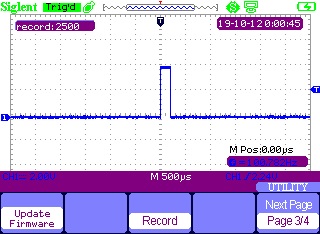
3. From the record menu, change the MODE to RECORD, select the source, and set the number of frames you wish to record. Here, we have it set to record 2500 frames, which is the maximum. To begin recording, simply press the OPERATE button.
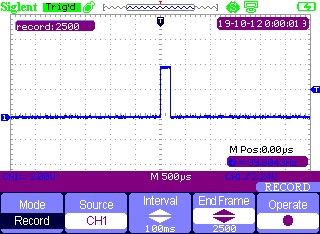
You can press OPERATE at any time to stop recording.
Change the MODE to Playback, set the interval between frames, and the type of playback desired to see all of the frames played as a movie or step through each individually.
