USB Connectivity Checklist
April 24, 2018
The Universal Serial Bus (USB) is very popular and has added a tremendous level of convenience and flexibility to computer and peripheral controls, including test and measurement instrumentation.
As with all technology, it isn’t always sunshine and blue skies.
Here are some common troubleshooting steps for USB connection issues:
– Is the instrument plugged in and powered ON?
– Is the USB port configured properly on the instrument? Some instruments feature USB ports that can be configured as TMC (Test and Measurement) or Printer communication ports. The USB port should be set to USBTMC or similar for remote control. See the instrument user’s guide for more information.
– Try a direct connection from the instrument to the computer using a short USB cable (if the cable has RF chokes, even better). USB hubs or long cables may cause issues.
– Try a different USB cable
– Try a different USB port on the computer
– On machines running Windows, check the Device Manager. Test instrumentation should appear as USB Test and Measurement Device (IVI) and use the AUSBTMC.SYS driver
You can check the status by powering on the instrument, plugging it into a working USB port on the computer, and opening up the Device Manager. Here is the information path for a working USB connection on Win 10, 64 bit OS:
Open up the Control Panel > System and Security > System > Device Manager
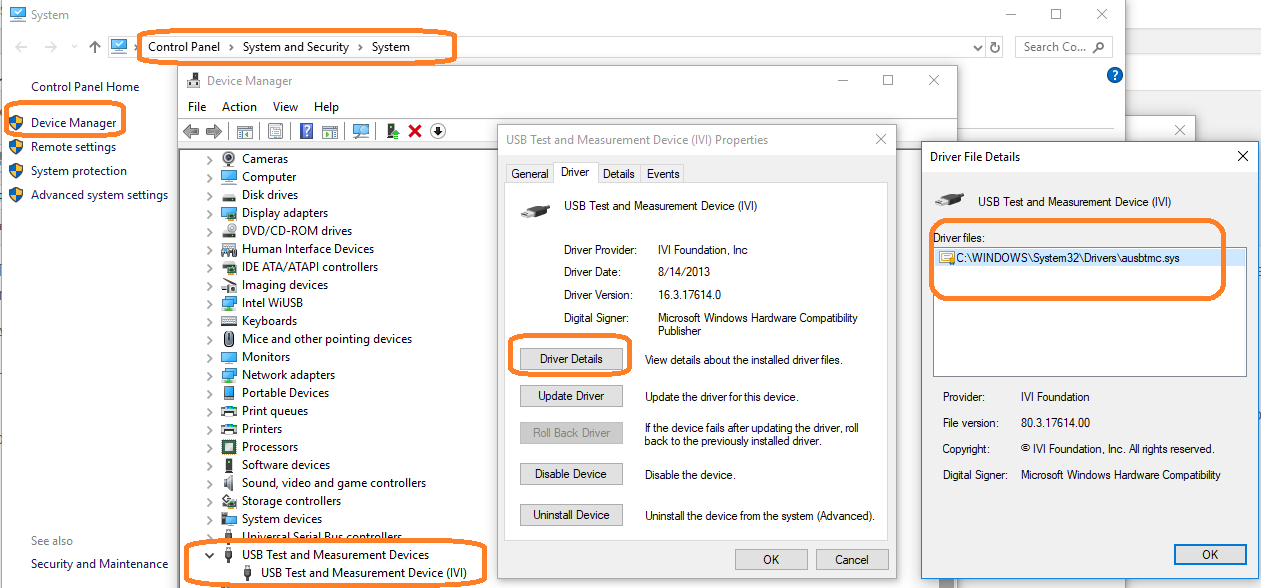
As you can see, a correctly configured and working USB Test and Measurement device will use the AUSBTMC.SYS driver.
***
If you don’t see your test instrument appearing as a USB Test and Measurement Device, you can try the following:
– Update the driver and select the “AUSBTMC.SYS” driver manually, or through the “suggested drivers” listed.. recall that the typical path for the correct driver is C:\WINDOWS\System 32\Drivers\AUSBTMC.SYS:
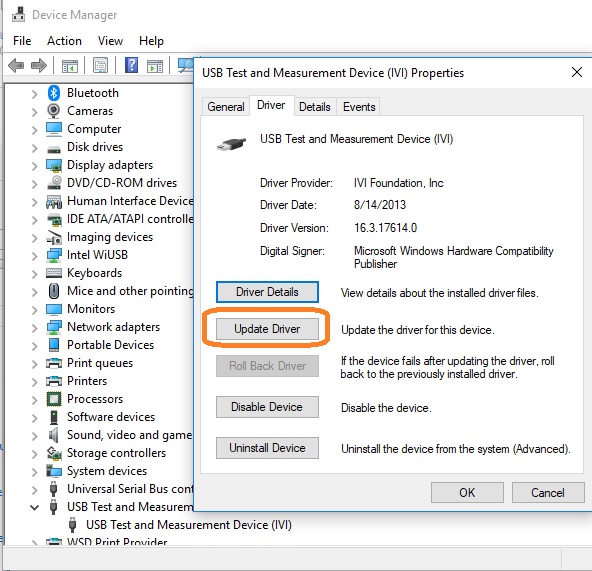
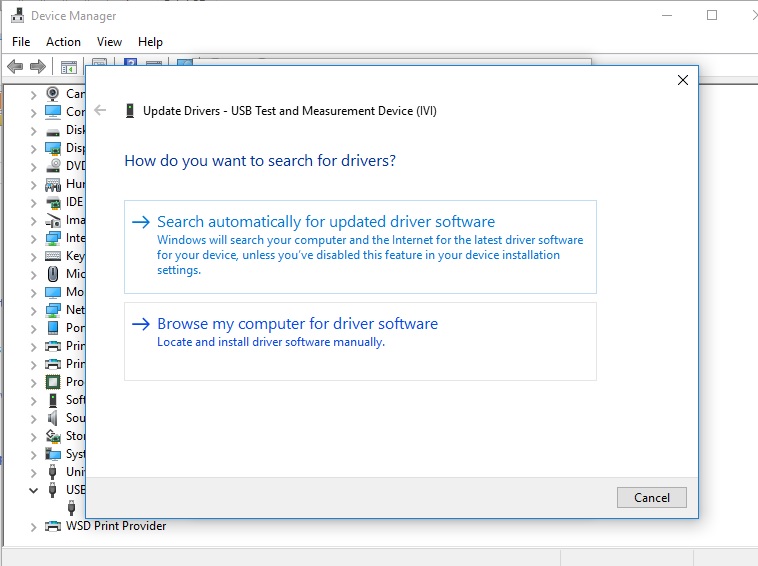
-Disable or Uninstall the driver, unplug the USB cable, wait a few seconds for the computer to recognize the change on the USB bus, re-connect the USB cable and check to see if the “AUSBTMC.SYS” driver has correctly been assigned to your device
The USBTMC driver is part of the IVI Shared Components package. Various VISA packages may contain this crucial driver, but you can also find downloads for it here on the IVI Web page:
http://www.ivifoundation.org/shared_components/
