SDG800, 1000, and 5000: Loading a CSV file from the front panel using USB Memory Device
April 16, 2018
The SDG series of arbitrary waveform generators can also accept arbitrary waveforms that are stored as CSV files on USB Memory devices.
- Create an arbitrary waveform and save as a CSV. Using EasyWave software, this is very simple. Create the waveform and press “Save As”. Select “CSV” and store the fille to the USB memory device:
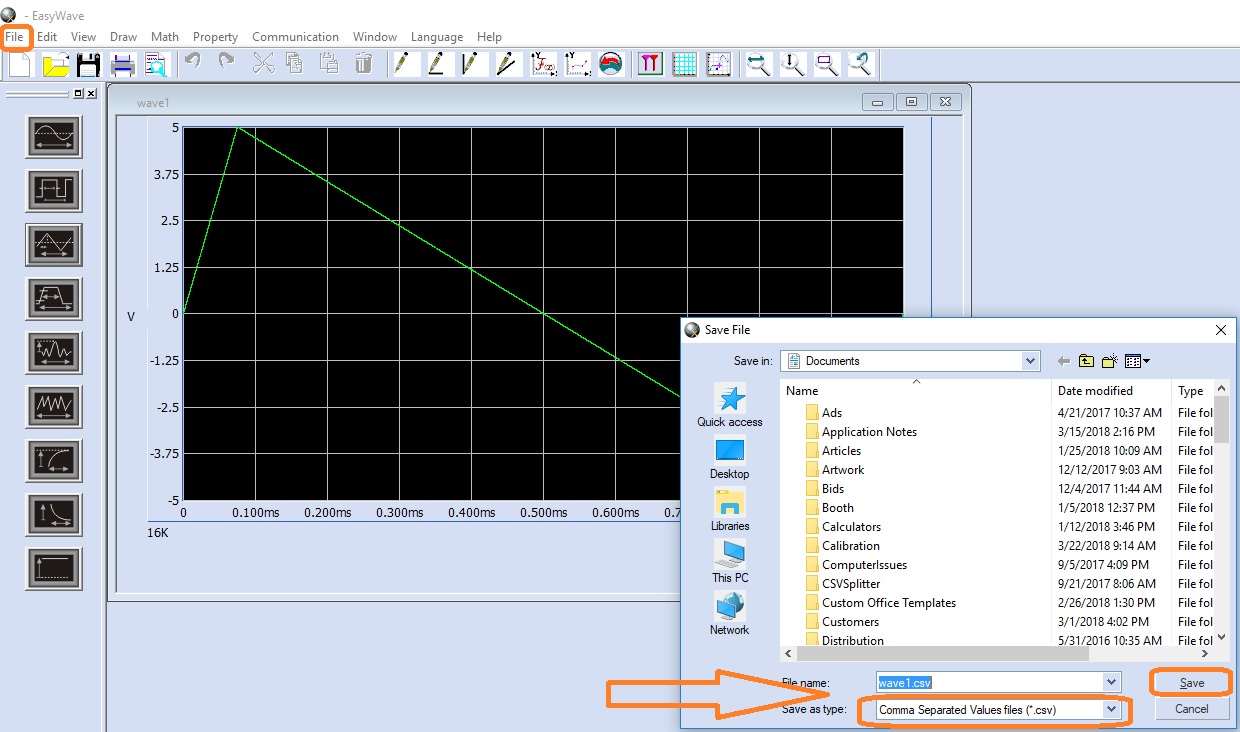
2. Insert the USB memory device into the front USB port on the SDG
3. Press Utility > Set the Browser menu item to Folder, and select USB Device (0:)
4. Change Browser to File and then select the file and press Recall
5. Use the scroll wheel to select an internal memory location (ARB1 through ARB10) and press Save. This is the internal location that will store the waveform for future use.
6. To select from the arbitrary waveform memory locations, press ARB > Down Arrow to Page 2/2 > Press Load Waveform > Stored Waveform and select the ARB location that contains the waveform of choice.
