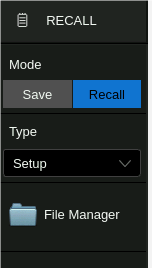Network file Sharing on SIGLENT Performance Oscilloscopes
April 8, 2024
INTRODUCTION
There are a number of applications for sharing data and files between instruments and computers for data archival and analysis. SIGLENT’s performance oscilloscopes provide a set of tools for connecting data locations over the network.
These instruments provide the ability to either share their local files (SERVER) or to access remote drives (CLIENT) via the LAN network. Here are the available modes:
| Instrument Series | Server Mode | Client Mode |
| SDS800X HD | YES | YES |
| SDS1000X HD | YES | YES |
| SDS2000X HD | YES | |
| SDS3000X HD | YES | YES |
| SDS6000A | YES | YES |
| SDS7000A | YES | YES |
Here are the instructions for setting up the modes within each instrument.
For SERVER, Set the IO window as follows:
In the SDS6000A:
This is the Utility/Service/Share File menu
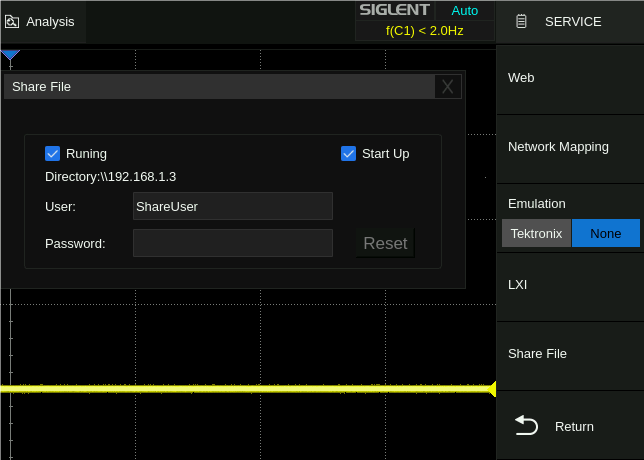
On the SDS7000A, it is in: UTILITY / SERVICE / SMB FILE SHARE / SERVER
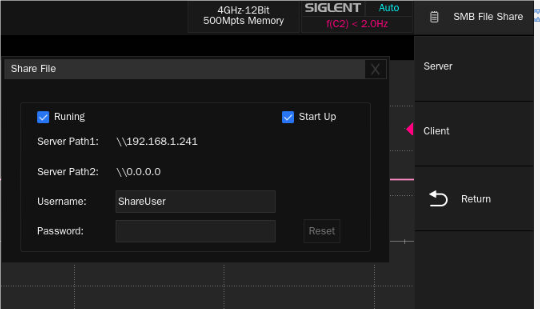
Leave the default user and no password for easy access.
When activated with the blue checks you can then access the folder in explorer or thru a file sharing tool like this:
Drive is: \\<IP_ADDRESS>\share
Like this: \\192.168.1.3\share\
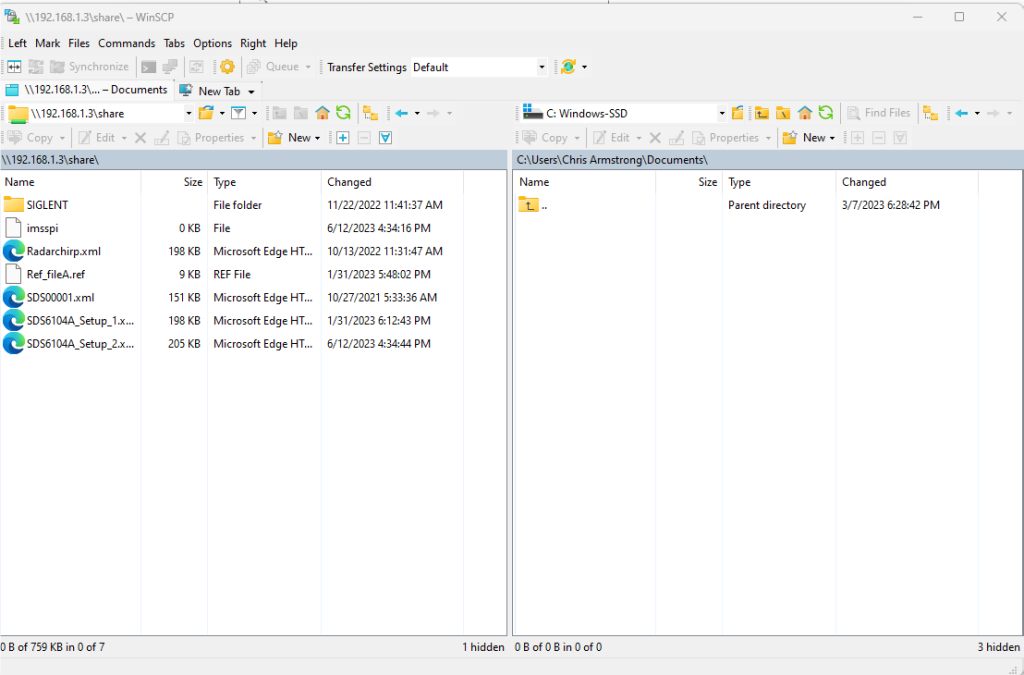
Or directly in Explorer:
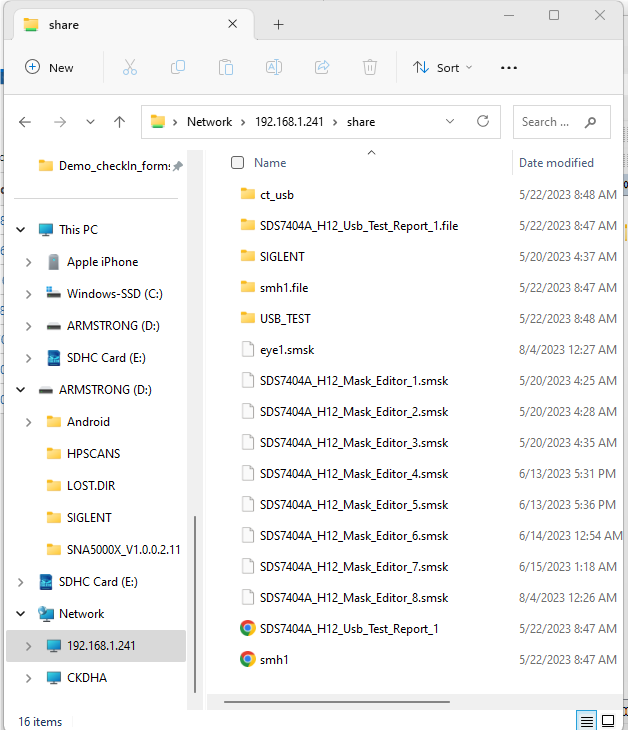
On the SDS2000X HD, SDS6000A, or SDS7000A you may also mount a drive from your PC. This is called SMB File Share CLIENT mode.
The UI looks like this on the SDS2000X HD. It is under SMB FILE SHARE/ CLIENT:
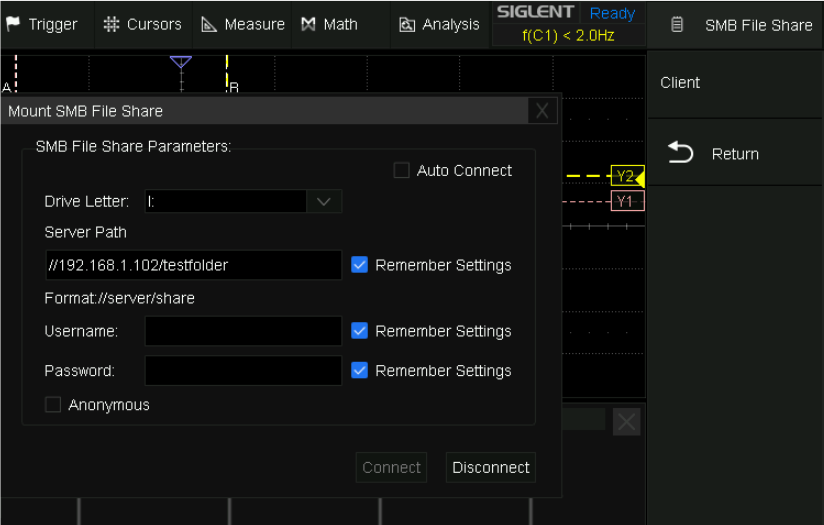
On the SDS6000A it looks like this and is found in SERVICE / NETWORK MAPPING:
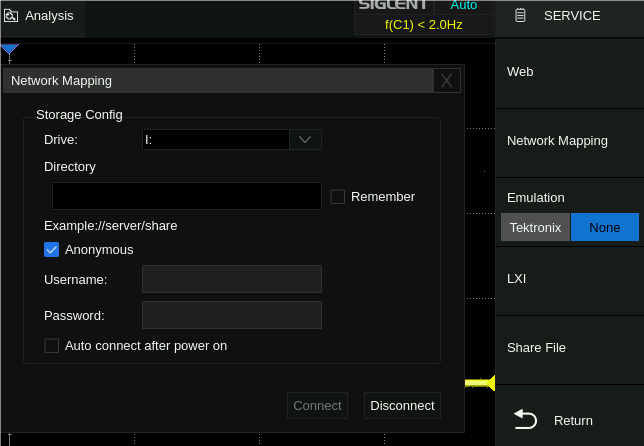
On the SDS7000A it is under SMB FILE SHARE/ CLIENT:
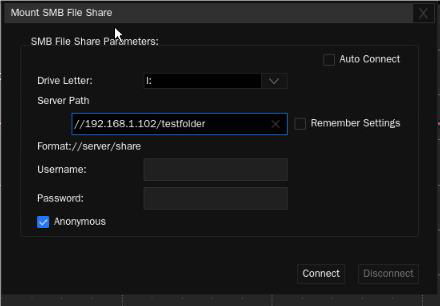
To share with a folder on Windows, you would likely need to turn off firewall protection, share the folder with read/write permission for EVERYONE, and turn off the Password protection sharing like this:
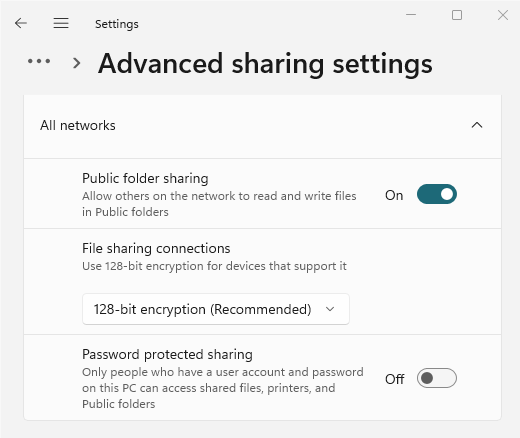
Once that connects, you can access files on the PC from your Oscilloscope.
You can always find the File Manager on your oscilloscope by going to: UTILITY/ SAVE/RECALL / File Manager: