NTP Synchronization SDS1004X-E
August 29, 2023
Operating Tips – NTP Synchronization SDS1004X-E
The SDS1000X-E oscilloscope series supports date and time settings to allow data to be saved with the correct time of day. When it is necessary for multiple instruments to have the same date and time setting, it is convenient to synchronize the instruments to an NTP server. The SDS1xx4X-E series (4-channel) oscilloscopes allow synchronization to an NTP server using IP Address access.
The NTP feature was added in version 6.1.37R2 of the SDS1xx4X-E Firmware (4-Channel Models). Firmware update to latest version is recommended. The NTP function may also require an operating system update. Match version 6.1.37R10 with OS-V3. View all of the firmware and operating system updates here: https://siglentna.com/service-and-support/firmware-software/digital-oscilloscopes/#sds1000x-e-series
Getting Connected
- Connect the SDS 1xx4X-E to the network and power it on.
- Press Utility. Then press the Next Page key to display Page 3 / 4
- Press Date/Time key for DATE/TIME menu.
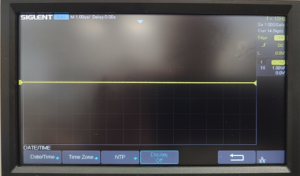
- Press Display key to change status from Off to On. This will show Date and Time in the upper-right corner of the screen. Before NTP is configured, date is default value and time is referenced to power on.
![]()
- Press NTP key to display the NTP menu and adjust the Server IP address. Rotate the Adjust knob to change value. Then press the Adjust knob to select the next part of the address.
The IP Address in this example is 132.163.97.1

- After setting the IP Address, press Sync The status message shown below appears at the bottom of the screen.
![]()
- Synchronization generally takes about 5 seconds. The status message below appears when synchronization is complete.
![]()
The Date/Time display is corrected after sync to NTP server.
![]()
- Multiple NTP servers are available in the United States. For a list of NIST NTP servers follow link: NIST Internet Time Service. SDS1xx#4X-E Oscilloscopes are known to work with IP Address: 132.163.97.1.
- Note that Date and Time settings are not maintained when the instrument is powered off, but synchronization to the NTP server can be set to happen automatically when the instrument is powered on:
- From the Date/Time menu, press NTP key.
- Press Power On Sync key to change status from Off to On. Now the instrument is set to synchronize to an NTP server following power-up.
- (Optional) Press Periodic Sync key to change status from Off to On. This option invokes synchronization multiple times in one day. Synchronization can be set at intervals from 1 hour to 24 hours using the Adjust knob.
- To test, power cycle the instrument. The following message is displayed when this completes okay:
![]()
