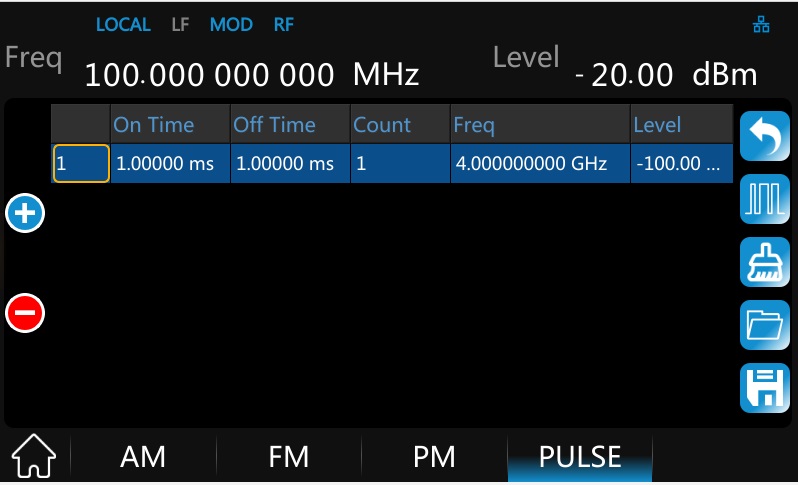Basic pulse operations with a SIGLENT SSG3000X/5000X/SSG5000A series RF Signal Source
August 4, 2022
In some cases, a device (DUT) or circuit-under-test may not be capable of handling continuous power delivery. Power over time usually adds heat to the DUT, damaging sensitive structures. Decreasing the duration of time a signal is on (pulse on time) can decrease the total power delivered to the DUT.
An RF Pulse is typically a sine wave with fixed time durations. The yellow trace below is the actual RF output while the pink trace is indicating the on time of the signal being used to gate the output. :
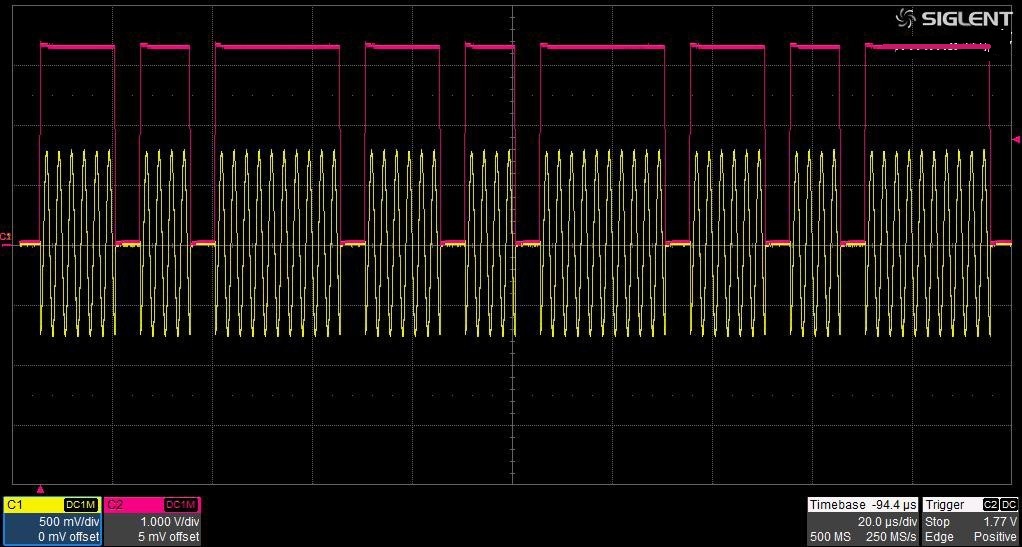
The SIGLENT RF signal sources feature standard pulse capabilities and advanced pulse train options (SSG3000X-PT, SSG5000X-PT) to provide proper pulse control for your application.
In this tip, we use an SSG5060X-V to deliver various pulse widths and durations.. as well as highlighting some of the advanced pulse train options:
Basic pulse control:
Pulses can be created using the SSG Pulse Modulation setting:
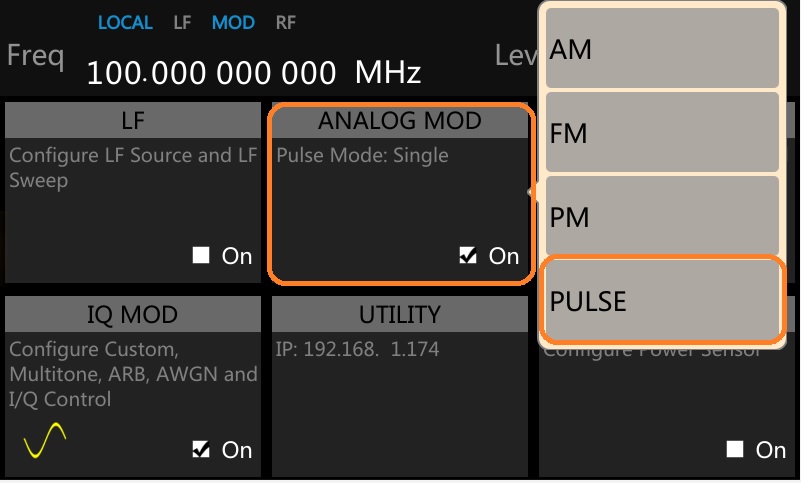
To output a single pulse just set the pulse mode to Single:
NOTE: Pulse Source can be set to various values. Here, we use the internal (INT) setting which will use the SSG settings to control the pulse. An External (Ext) setting requires an additional external source to either gate or trigger the output.
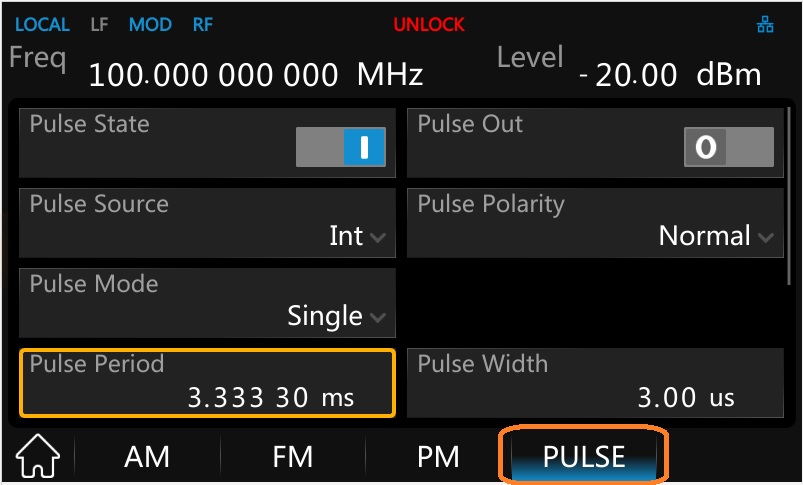
Oscilloscope capture of 100 MHz RF output with a pulse width: 28 ms and a repetition rate of 18 Hz (0.0555 s total waveform period)
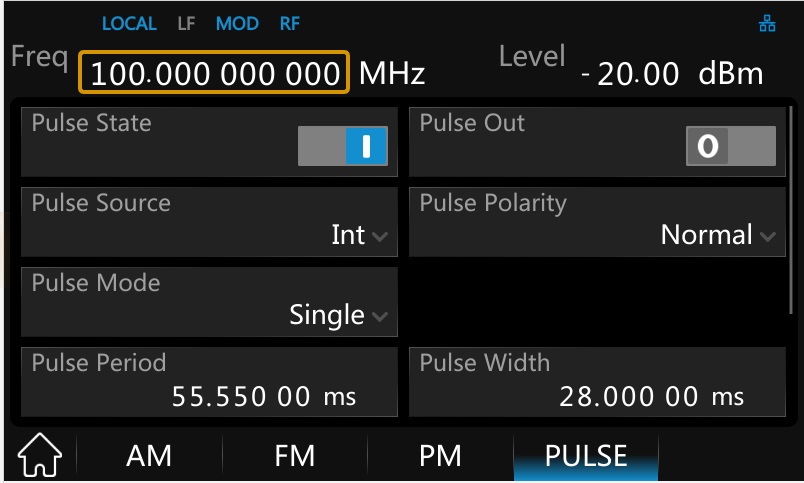
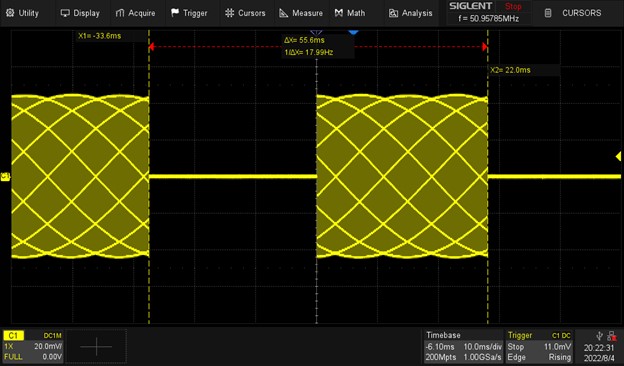
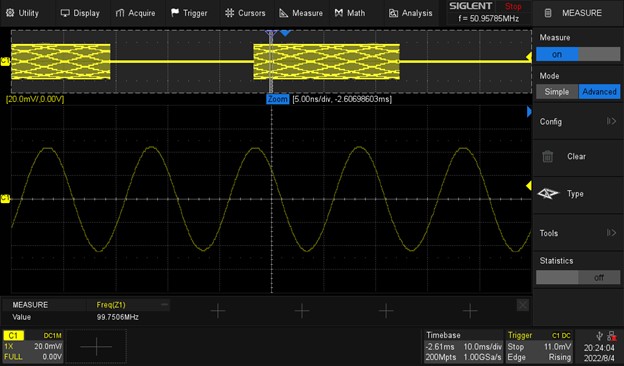
Here is an example of a more complex pulse train. Here, the pulse train contains 50 periods, and the pulse train repeats every second. Basically 50-period bursts of RF per second. In this example, we use an external signal to trigger the burst of pulses.
100 MHz RF Pulse width: 3usec @ Repetition Rate of 300Hz à Can this also be done in packets, i.e. 50 pulses every 1 second
NOTE: For this setup, the SSG requires the SSG Pulse Train option (SSG3000X-PT or SSG5000X-PT part numbers) which enables pulse trains with greater than 2 pulse durations. The setup uses an external function generator (SDG series) to trigger the SSG output. Here, the external trigger source is set to pulse 0 -5 V @ 1-second intervals to trigger SSG output.
Here is the setup screen:
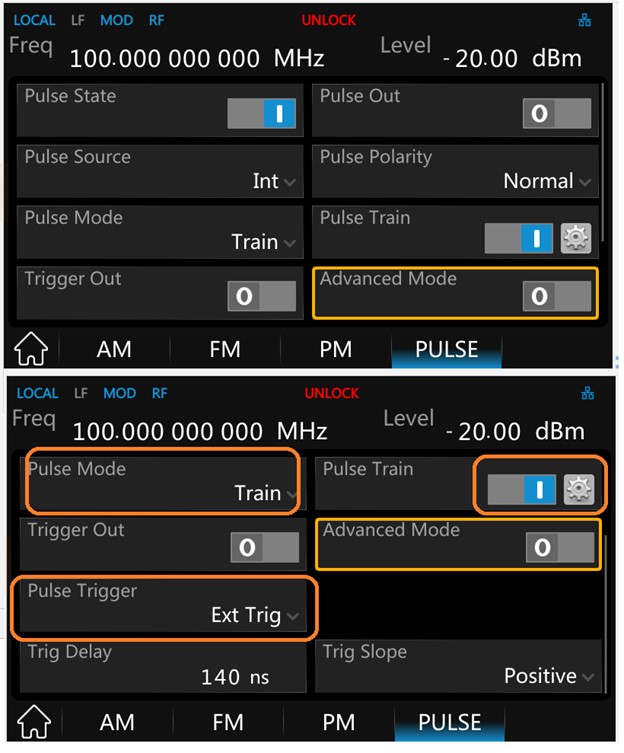
Pulse Train gives you this setup for pulse definition:
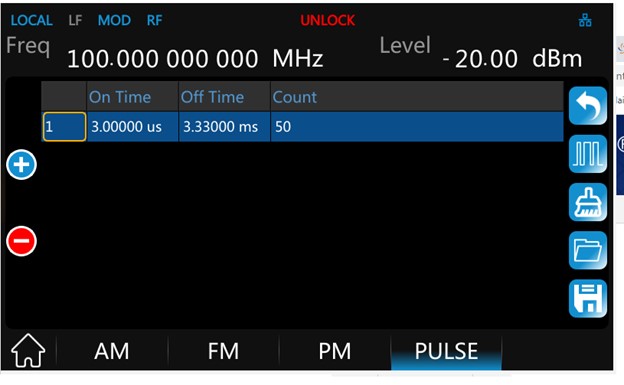
And the Ext Trigger (0-5V at the rear panel of the SSG) will trigger the pulse train:
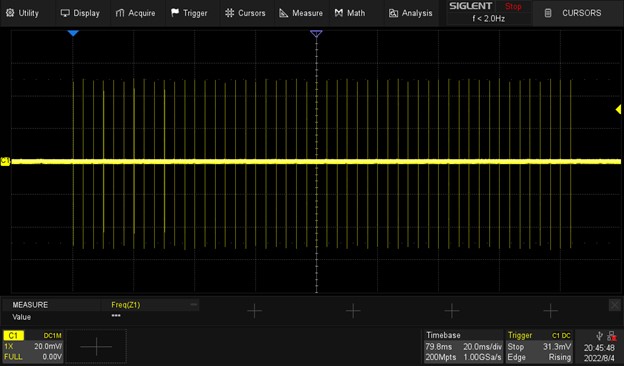
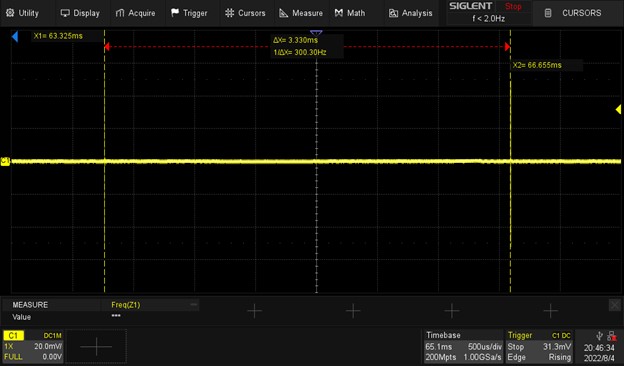
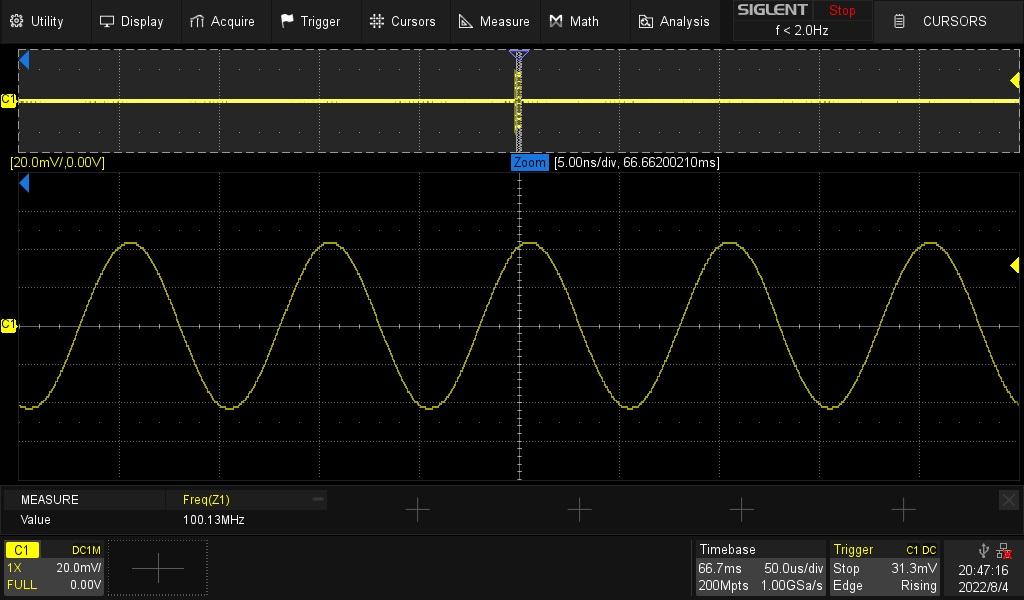
There are also more options like advanced trigger that provide more flexibility with pulse trains:
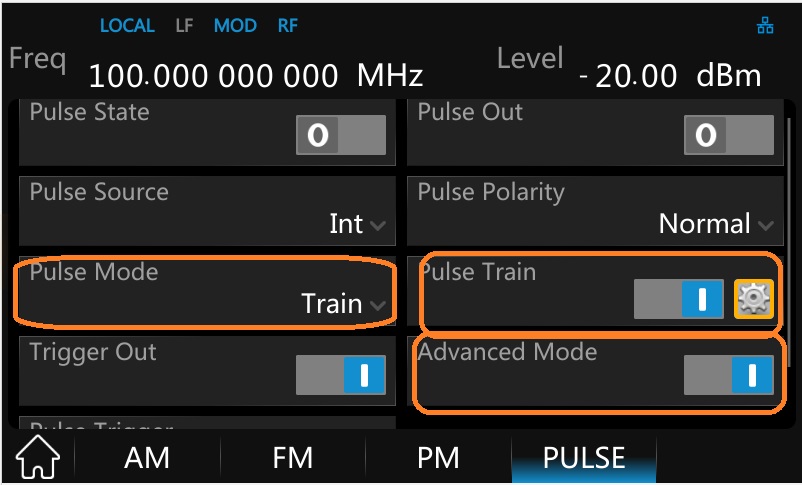
The Advanced Pulse Train feature lets you set the On, Off, Count, Frequency, and level of each pulse for even more flexible pulse source options: