How do I check the options on an SSA3000X Series Spectrum Analyzer?
October 24, 2017
The SIGLENT SSA3000X series of spectrum analyzers are available with a number of options that can assist in performing certain measurement and test functions.
To check the current status of an option:
1. Press SYSTEM on the front panel

2. Press the System Info softkey
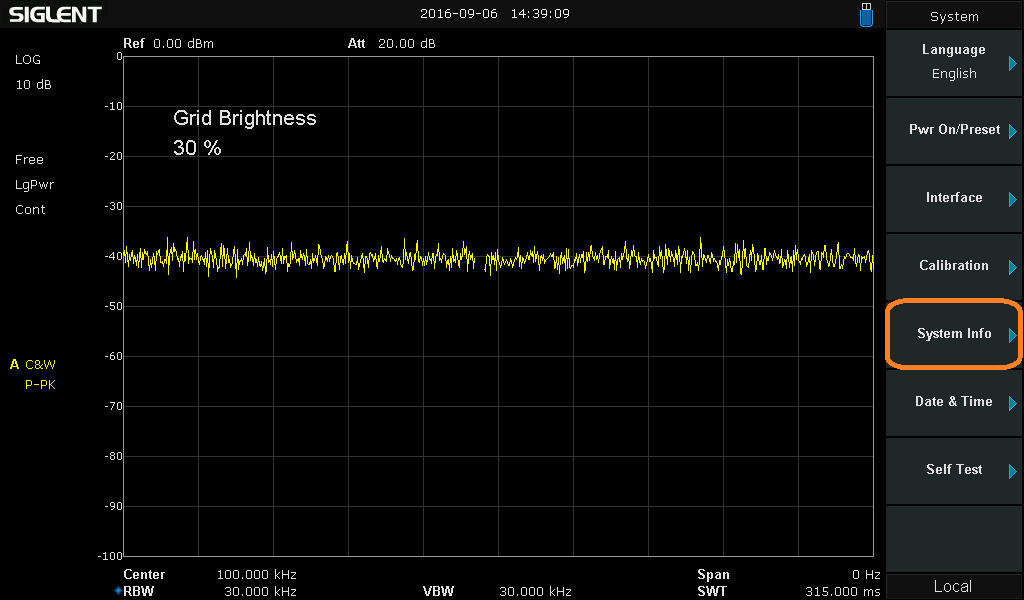
3. The options and current status’ are similar to those shown in the example below:

