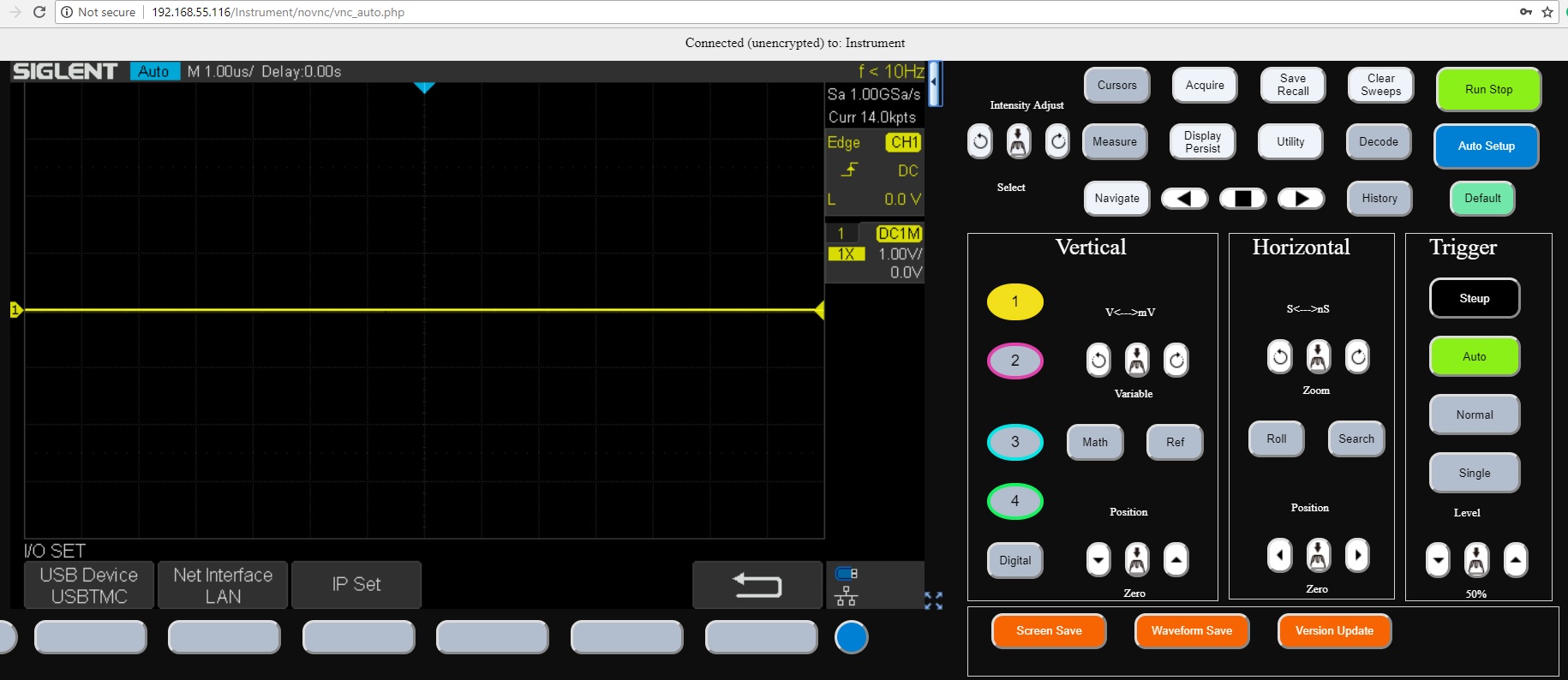SDS1004XE series web browser password and user name
August 15, 2018
The SIGLENT SDS1004X-E series of oscilloscopes features a web browser that provides easy remote control and monitoring of the scope using a LAN connection.
The web browser can be password protected to help control access.
Here are the steps to configure and enable this feature:
- Connect the oscilloscope to a working LAN
- Check the IP address of the scope by pressing UTILITY > press Next Page until you are on page 2/4 > I/O > IP Set

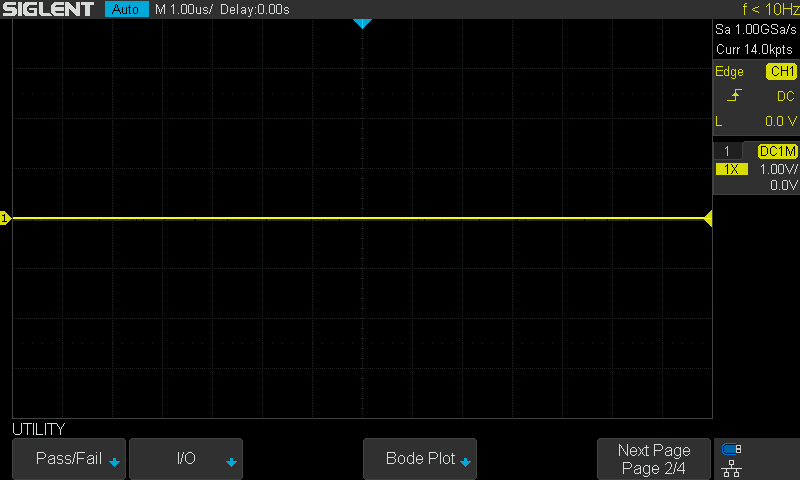
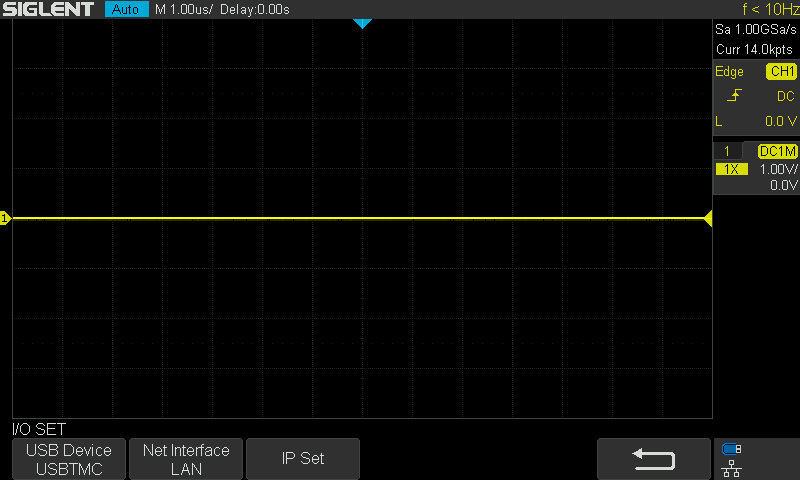
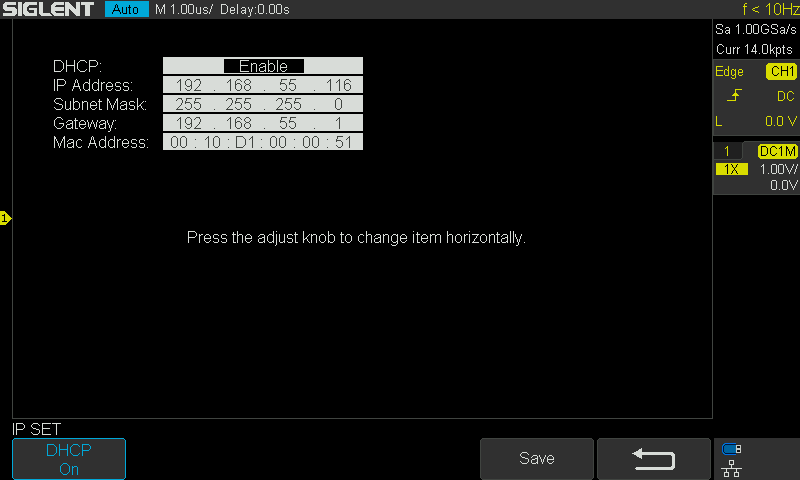
3. Open a web browser on a computer that is connected to the same LAN as the scope and enter the address in the address bar. This will open up the web browser on the instrument:
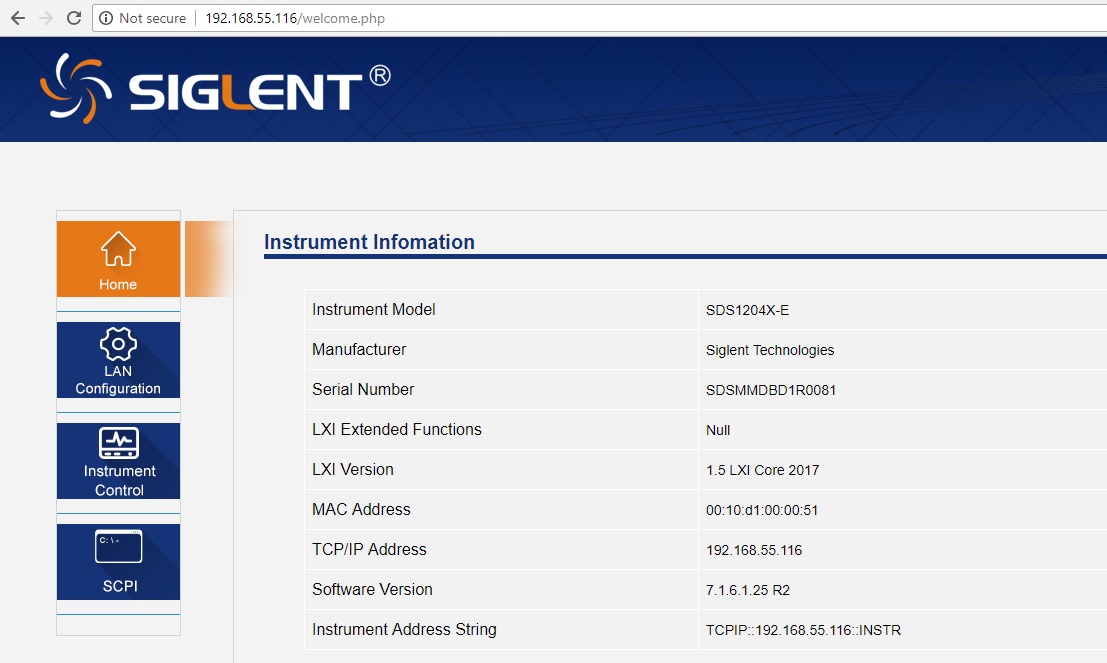
4. Click on LAN Configuration and select “Yes” under the Use Password text field.
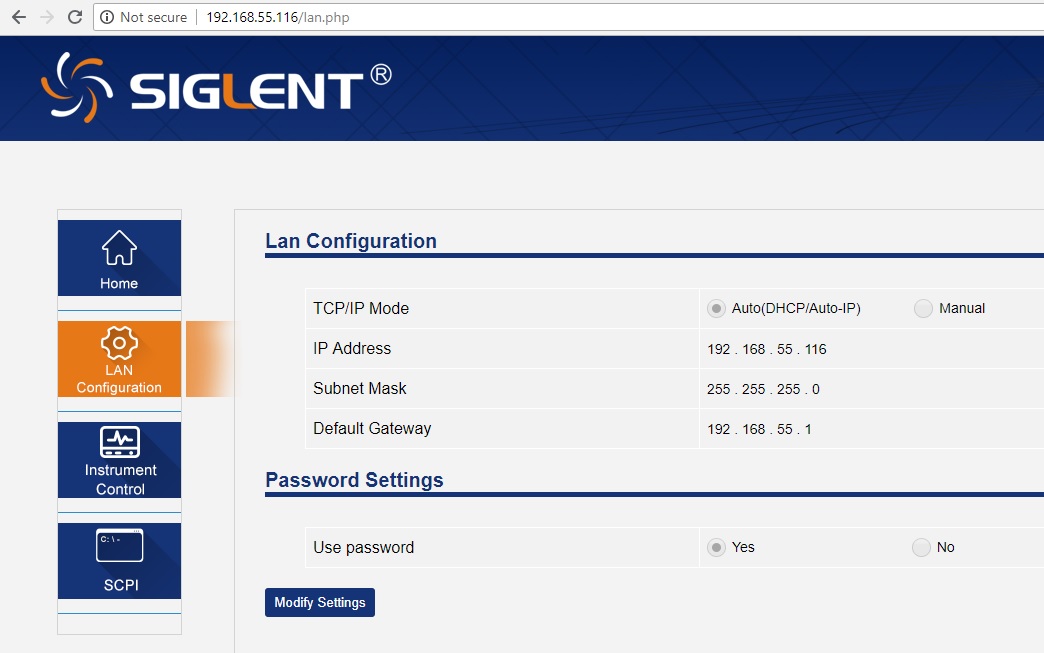
5. Press Modify Settings and enter your password in both text boxes:
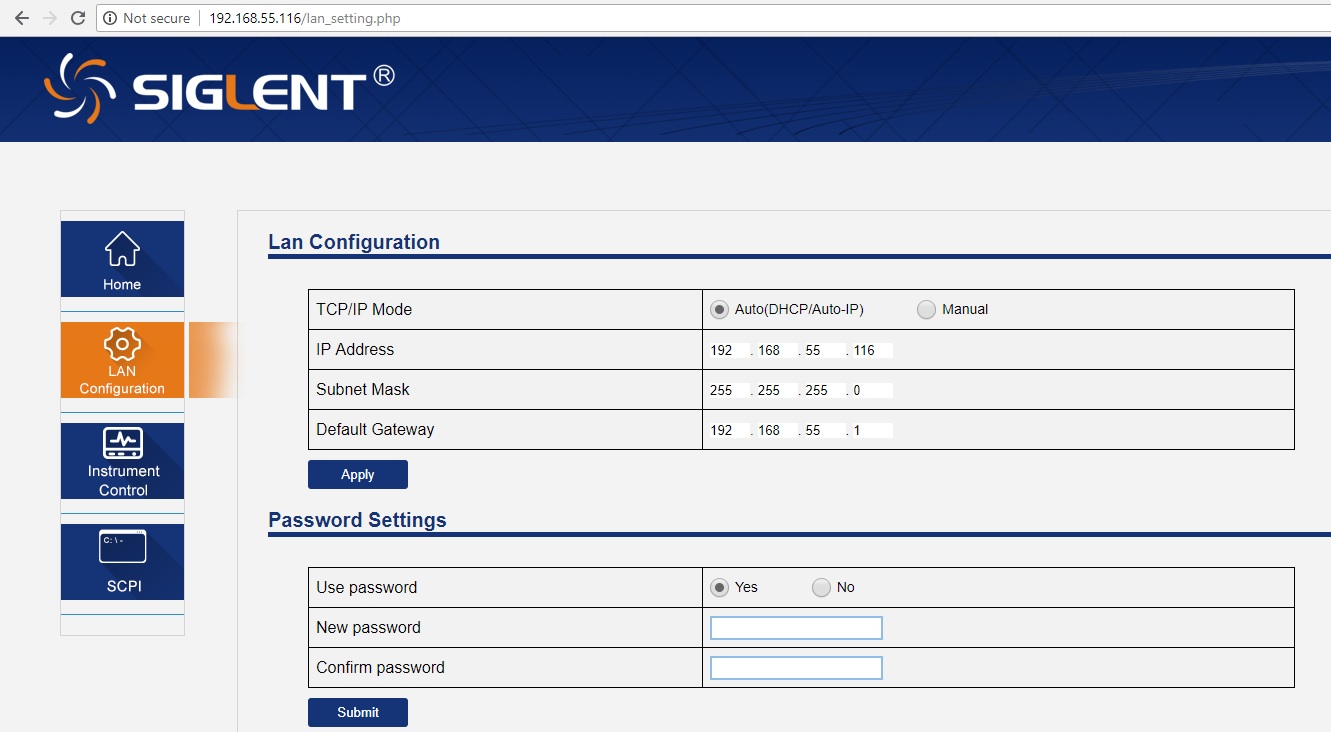
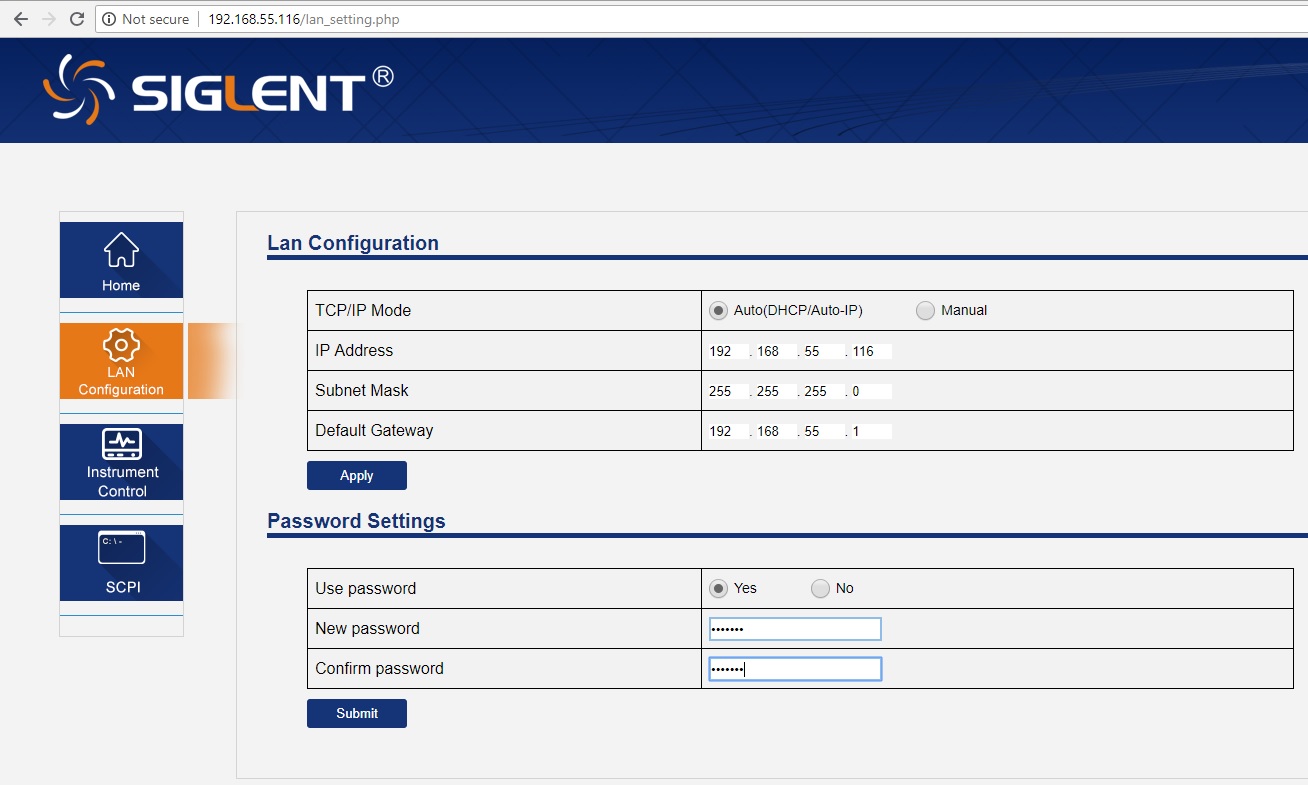
6. Now, when you attempt to log in (click Instrument Control, for example), the instrument will ask you for the User Name and Password.
User Name: admin
Password: The character string you entered previously
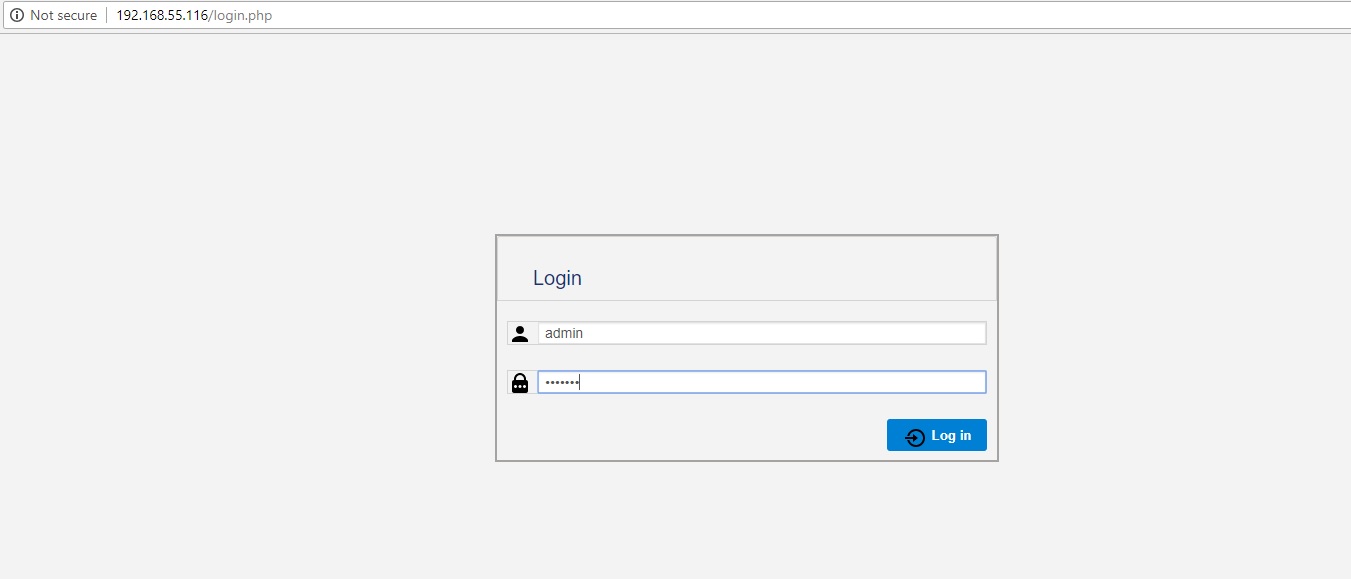
7. Now, you have full access to the instrument: