Sweep modes, RBW, and Span settings for the SSA3000X
October 25, 2017
The SIGLENT SSA3000X series of spectrum analyzers has three distinct sweep modes available, they are auto, sweep and FFT.
By default, auto is selected. It selects the best mode based on RBW, Span, and Tracking Generator settings.
Sweep mode configures the spectrum analyzer to work as a traditional swept superheterodyne design. Breaking the sweep span into discrete steps with the frequency width of each step determined by the RBW setting. This technique allows for the use of the tracking generator (TG), but slows the sweep rate slightly.
FFT mode provides faster scanning rates, but the maximum RBW selection is smaller the tracking generator (TG) cannot be used.
| RBW | Max Span (Sweep Mode) | Max Span (FFT Mode)* |
| 10 Hz | N/A | 30 MHz |
| 30 Hz | 300 kHz | 100 MHz |
| 100 Hz | 3 MHz | 300 MHz |
| 300 Hz | 30 MHz | 700 MHz |
| 1 kHz | 300 MHz | 3.2 GHz |
| 3 kHz | 3.2 GHz | “ |
| 10 kHz | ” | “ |
| 30 kHz | “ | N/A |
| 100 kHz | “ | N/A |
| 300 kHz | “ | N/A |
| 1 MHz | “ | N/A |
*The tracking generator (TG) cannot be activated while in FFT mode.
The Sweep Mode can be changed by pressing sweep on the front panel and selecting the sweep mode from the sweep mode list.
FFT mode is indicated on the left-hand-side of the display, as shown below.
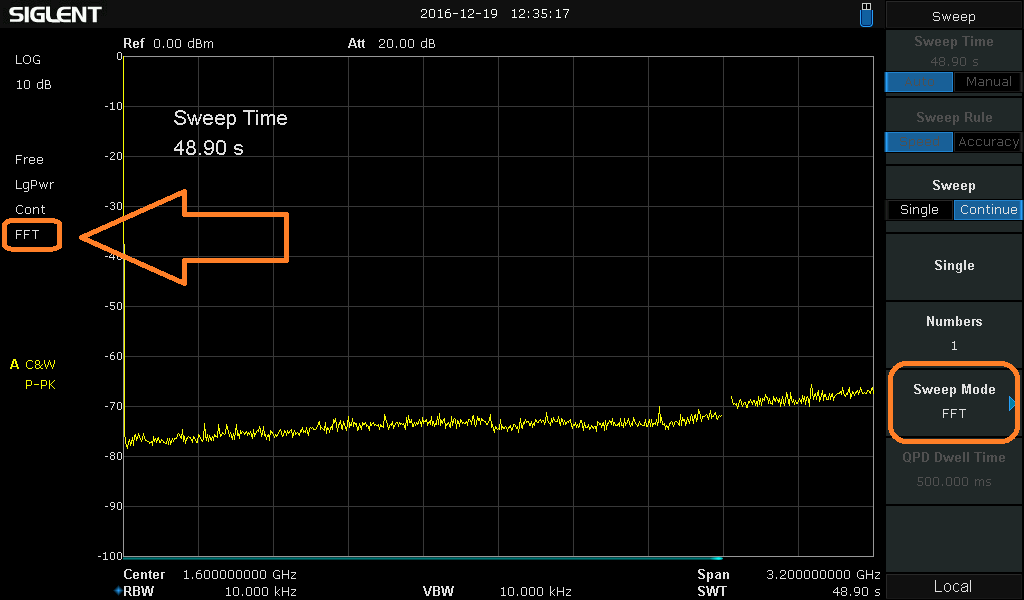
If the instrument dsplays a “sweep time error” or “RBW error”, check the sweep mode, RBW, and span settings. You may need to select another sweep mode and perform the scan again.
