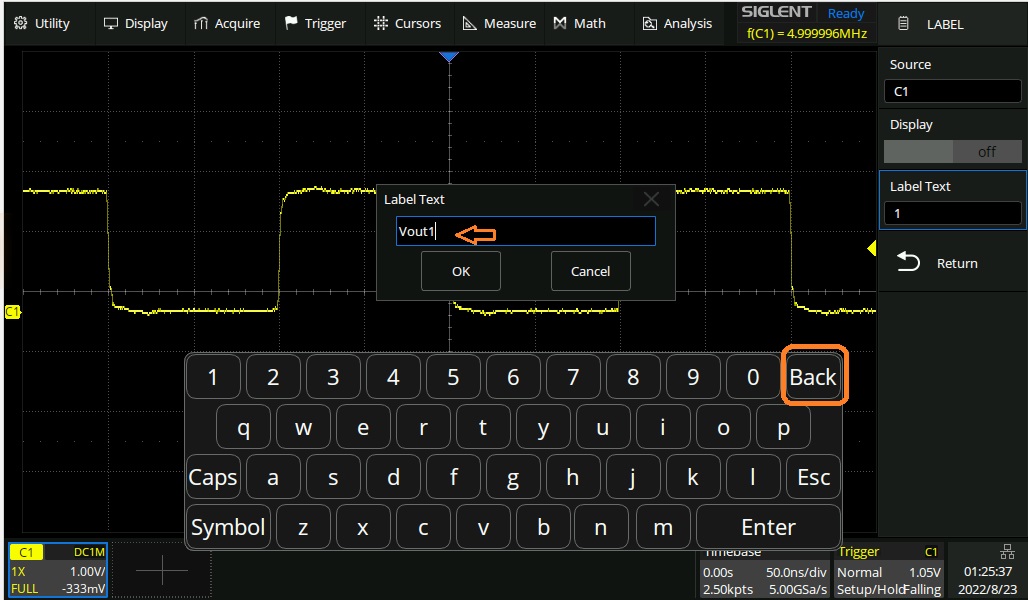Adding and editing trace labels
August 22, 2022
The SIGLENT SDS2000X Plus, SDS2000X HD, SDS5000X, and SDS6000A series of oscilloscopes feature trace labels that can be edited by the user. This can make it much easier to differentiate traces on the display as well as in saved images of the display for reporting, etc..
In this tip, we will show you how to create and edit a trace label quickly:
- Open the channel control menu by pressing either the front panel channel button (“1” for channel 1, “2” for channel 2, etc..) or the channel indicator box on the display. Here, we are pressing on the channel indicator box as shown below:
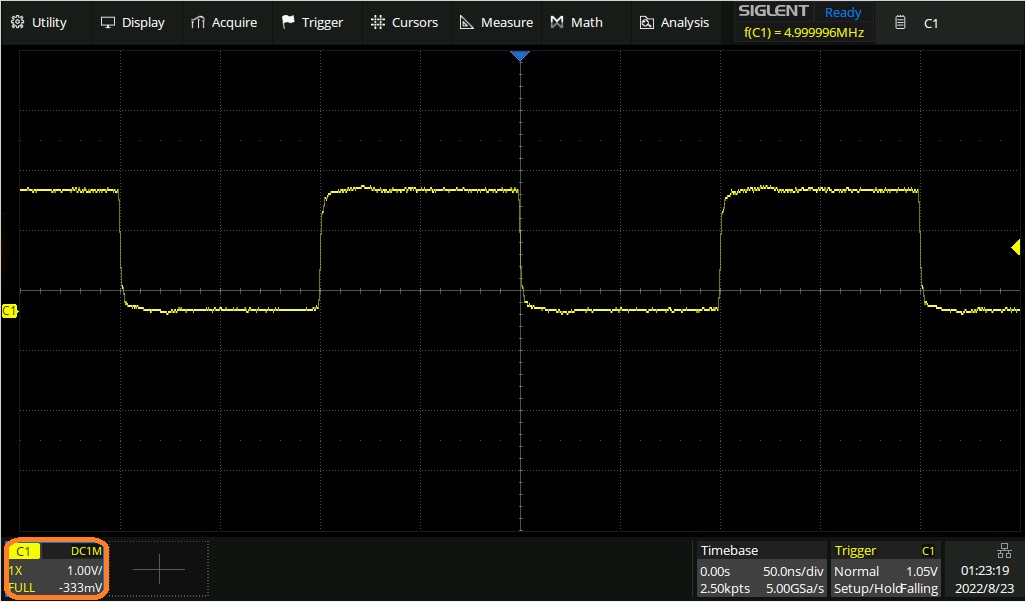
This opens the Channel menu.
2. Select Label
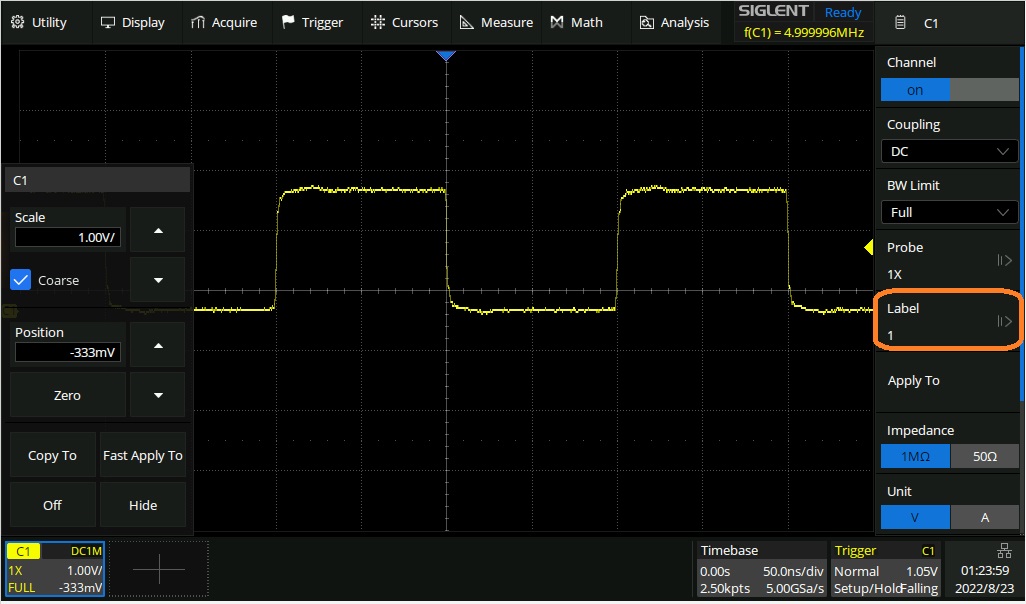
3. Click on the text box
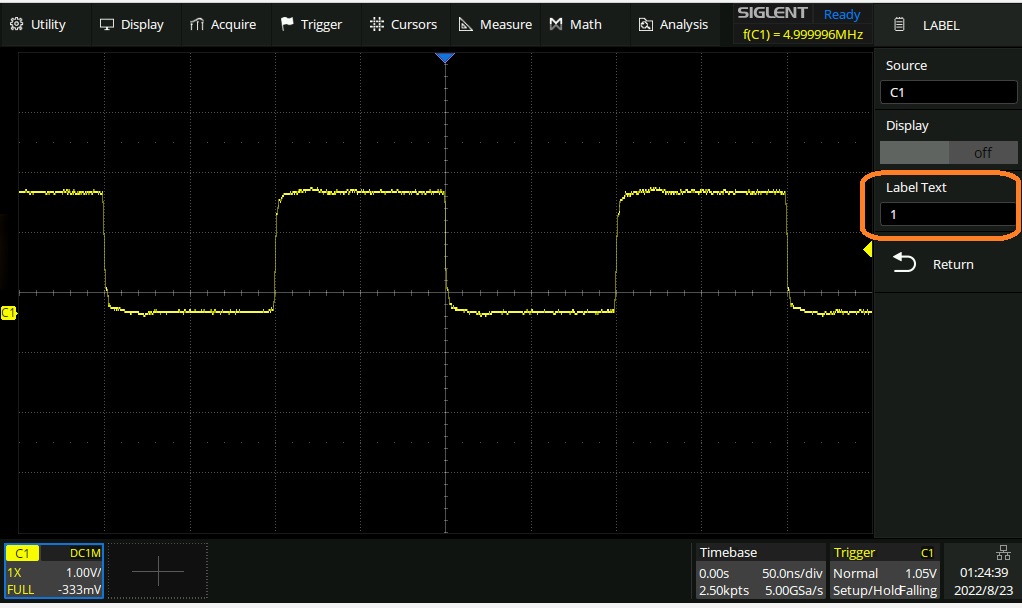
4. Press the textbox in the Label Text window and a keyboard will appear. Select the characters you wish to enter and press OK when finished.
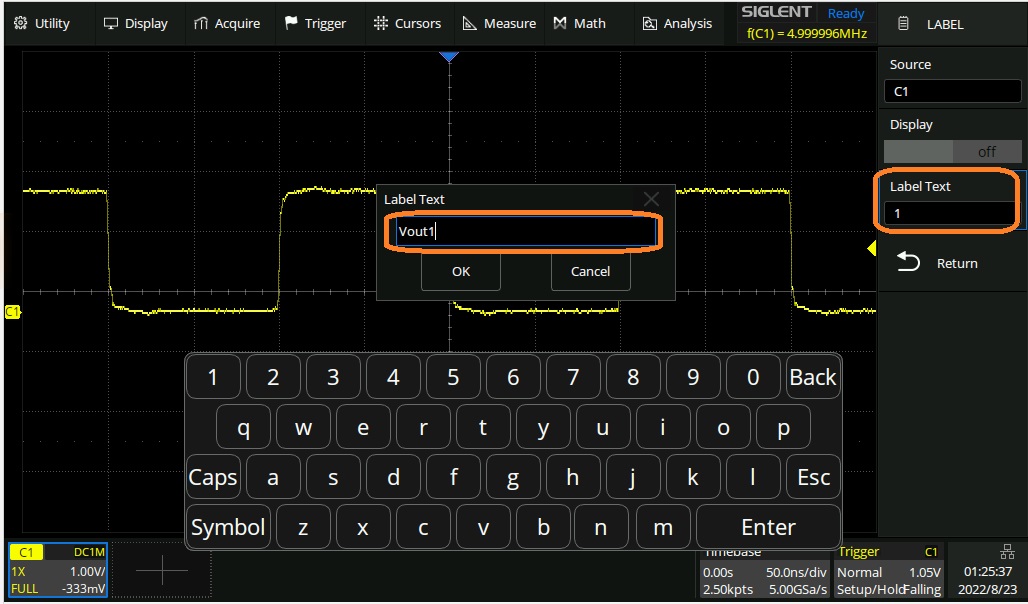
5. To enable the custom label, turn the label display ON:
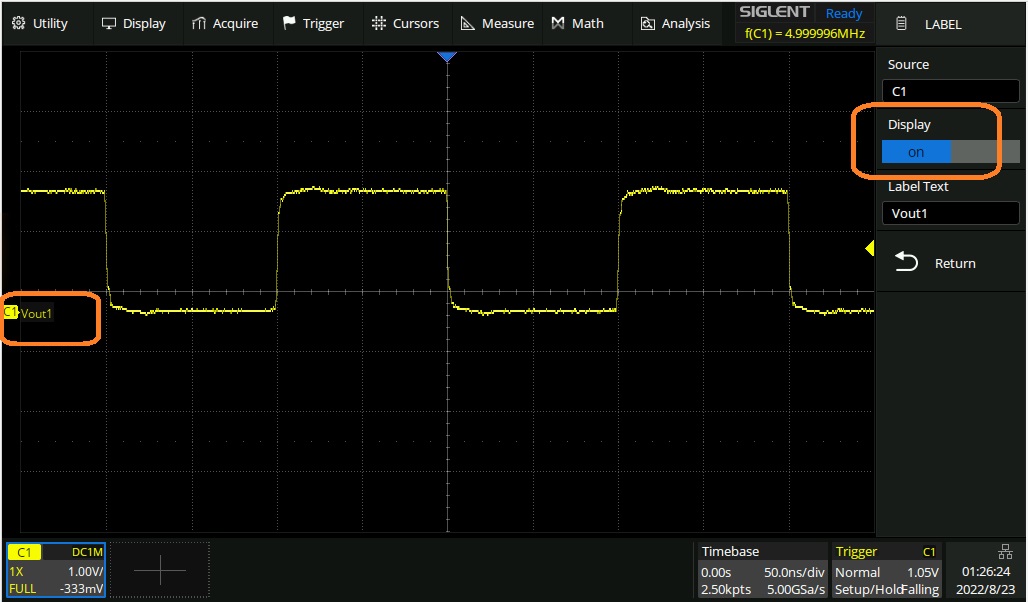
To clear a label, select Label Text > Select the space just to the right of the last character (as shown with a vertical cursor ‘|’ below) and press-and-hold Back: