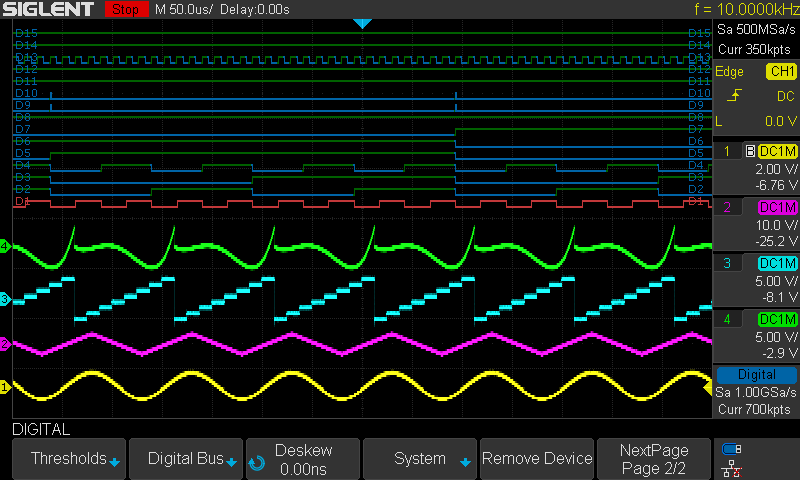Adding Digital Input/MSO Capability to the SDS1004X-E Series of Oscilloscopes
February 26, 2018
Mixed Signal Oscilloscopes (MSO’s for short) feature the ability to show both analog and digital signals using the same timebase. In this way, you can more accurately determine the timing of digital and analog events.
The SIGLENT 4 channel SDS1004X-E series of oscilloscopes (currently the 100 MHz SDS1104X-E and 200 MHz SDS1204X-E models) can be upgraded to include the ability to measure up to 16 digital/logic channels. This allows the user to conveniently view up to 4 analog (8-bit resolution) and 16 digital (1-bit resolution) channels on the same timebase which can quickly correlate analog and digital events.
To add MSO capability to your SDS1004X-E:
- Update the firmware of the oscilloscope to version 7.6.1.20 or higher. You can find the latest version here on the SDS1000X-E Firmware Page.
2. Purchase the SLA1016 hardware. This includes the wiring harnesses and modules to physically connect to the instrument and Device Under Test (DUT):

3. Purchase the SDS1000X-E-16LA activation license and follow the included instructions to generate the code. Enter it into the scope to unlock the MSO/LA features.
4. Power On the scope, connect the SBUS cable to the scope SBUS input and to the SLA module. Then, connect the ribbon cables and break-out box as shown:
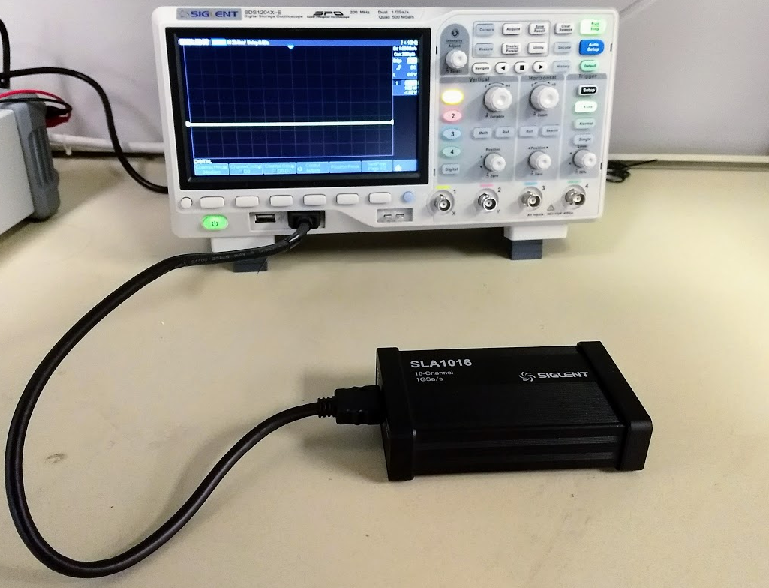
Press the Digital button on the front panel to start using the MSO:
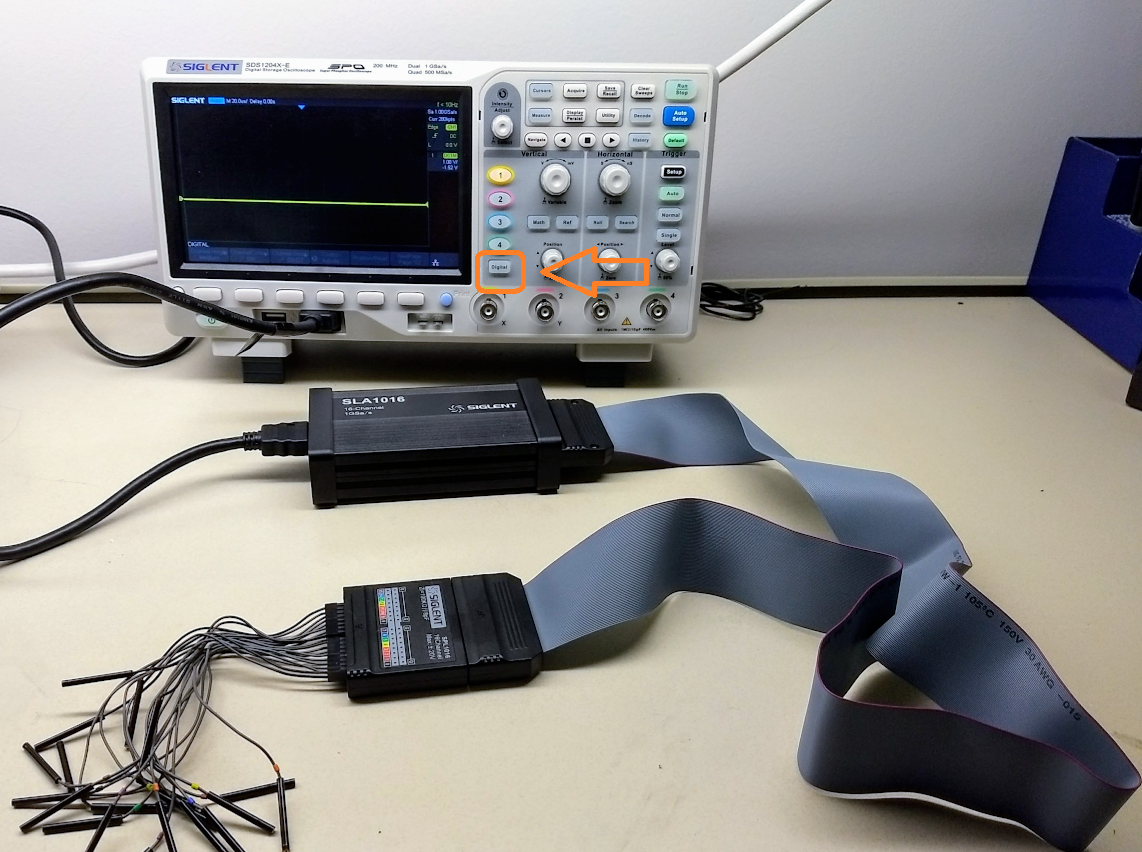
Here is a sample of all 20 channels (4 analog on the bottom, 16 digital on the top) activated: