Web browser buttons are not functioning/do not click with Google Chrome or Firefox
August 8, 2018
Some of our products, including the SVA1015X spectrum analyzer/VNA have an onboard webpage that enables remote device configuration and control using nothing more than a web browser and a LAN connection.
Some settings in the browser can leave these on-screen buttons non-functional. An icon appears on the computer display and it can be moved using the mouse, but none of the buttons can be clicked.This is especially true for computers that can be configured as tablets or have a touchscreen.
If you are using Chrome and are having trouble with non-functioning buttons on the touchscreen, here are some steps that may help:
- Open chrome://flags/#touch-events
- Set Touch Events API to Disabled
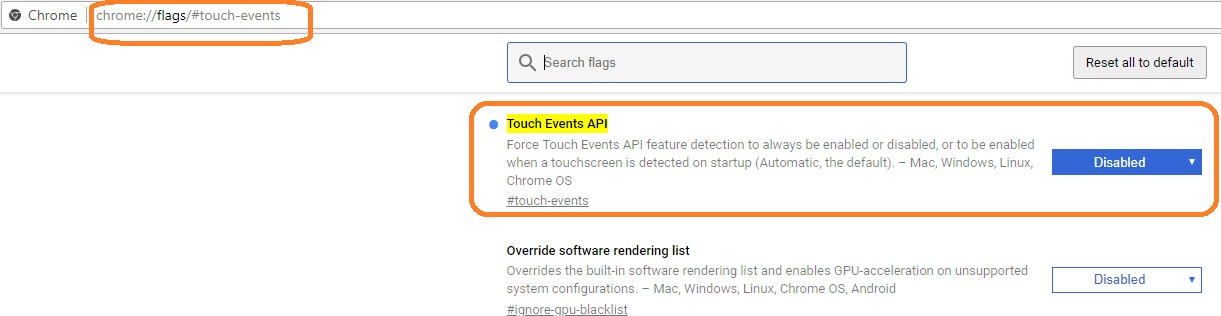
For Firefox, try this:
- Open a Firefox browser window
- Type “about:config” in the address bar
- enter “dom.w3c” as the filter term
- Select “dom.w3c_touch_events.enabled” and change the value to 0
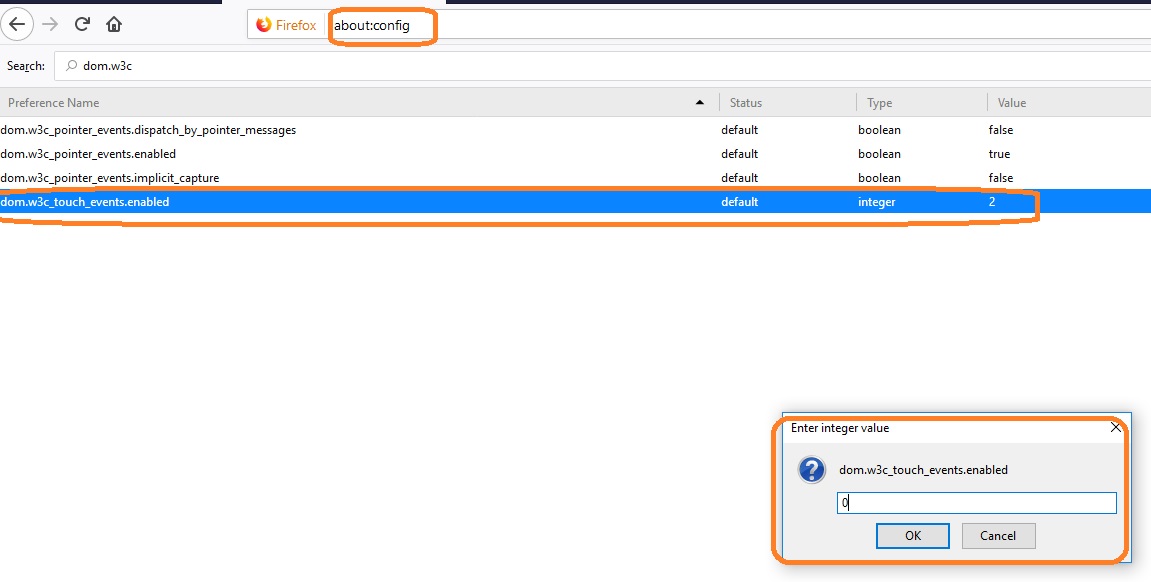
https://superuser.com/questions/698078/how-to-turn-off-firefoxs-responsive-designs-touch-simulator
