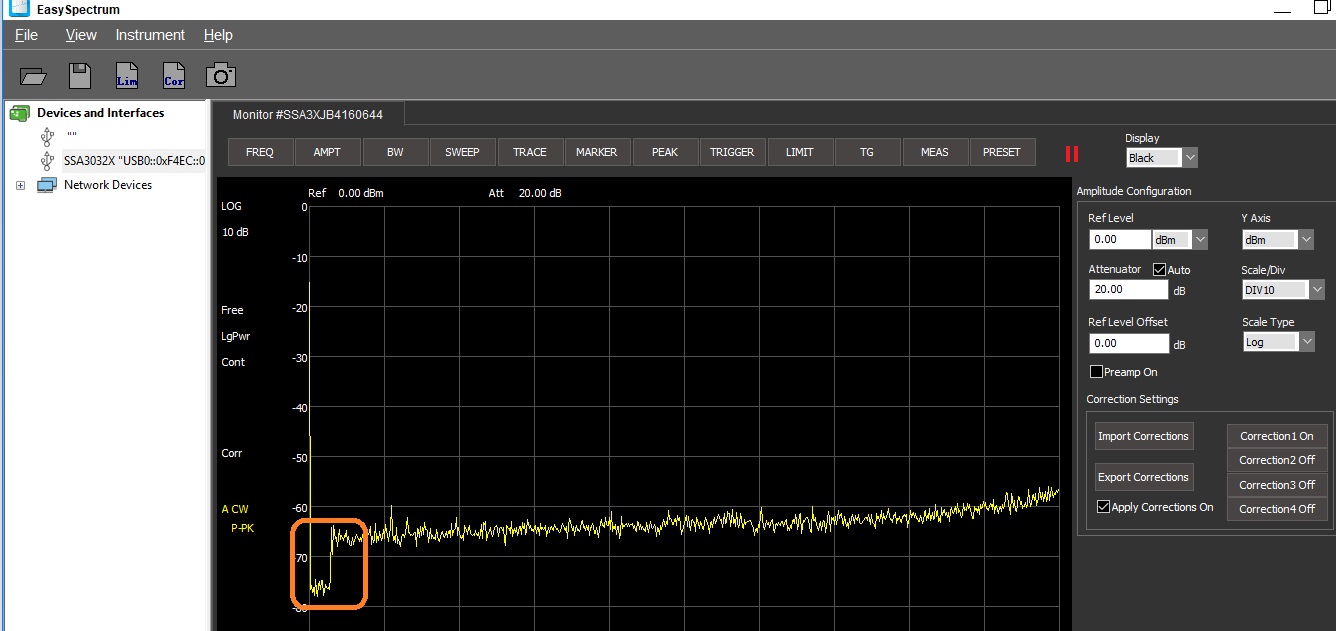Correction factors in Monitor Mode with EasySpectrum software
December 14, 2018
SIGLENT EasySpectrum software includes the ability to create and edit correction factors that can be useful in correcting cable and adapter losses as well as adjusting spectral data for antenna gain.
To create a correction file:
- Download EasySpectrum. Here is a link to the EasySpectrum Getting Started Guide
- Connect your SIGLENT analyzer to the controlling computer
- Open the EasySpectrum software
- Right-click to select the spectrum analyzer from the list (USB connection) or enter the LAN address and choose Monitor M
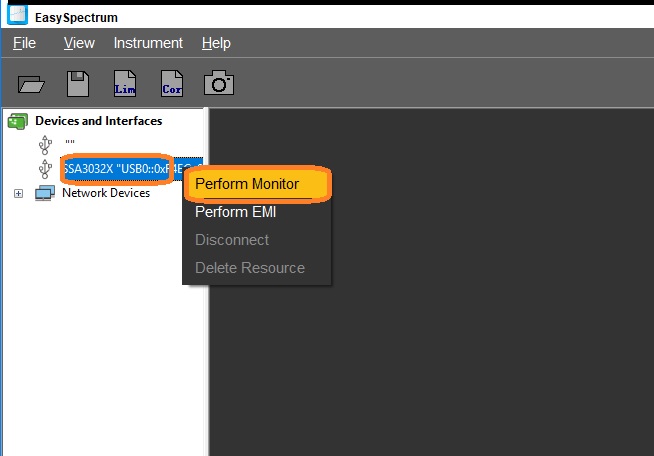
5. Select the COR file icon:
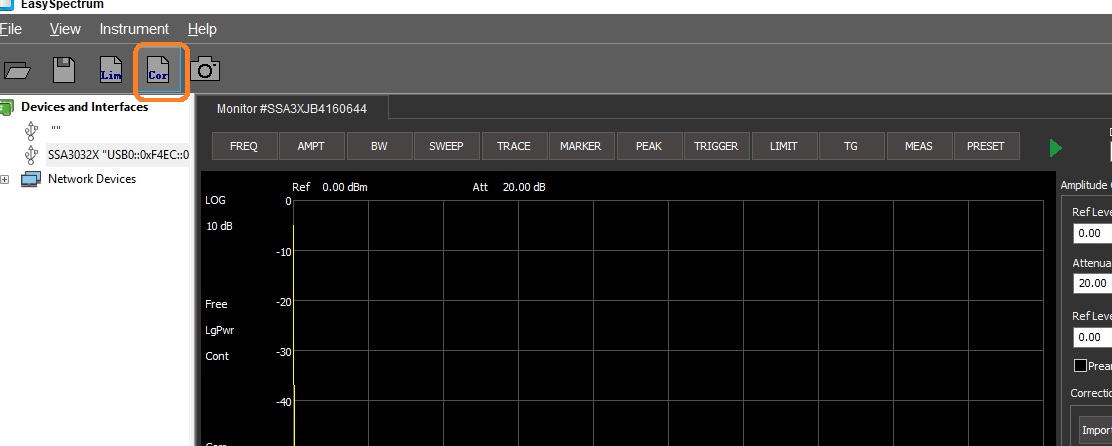
6. Enter the starting frequency (include the units) and the amplitude value of the first correction segment and press Add to enter the point into the table. Continue to add points to create your correction table. Press Svae and name the file as shown:
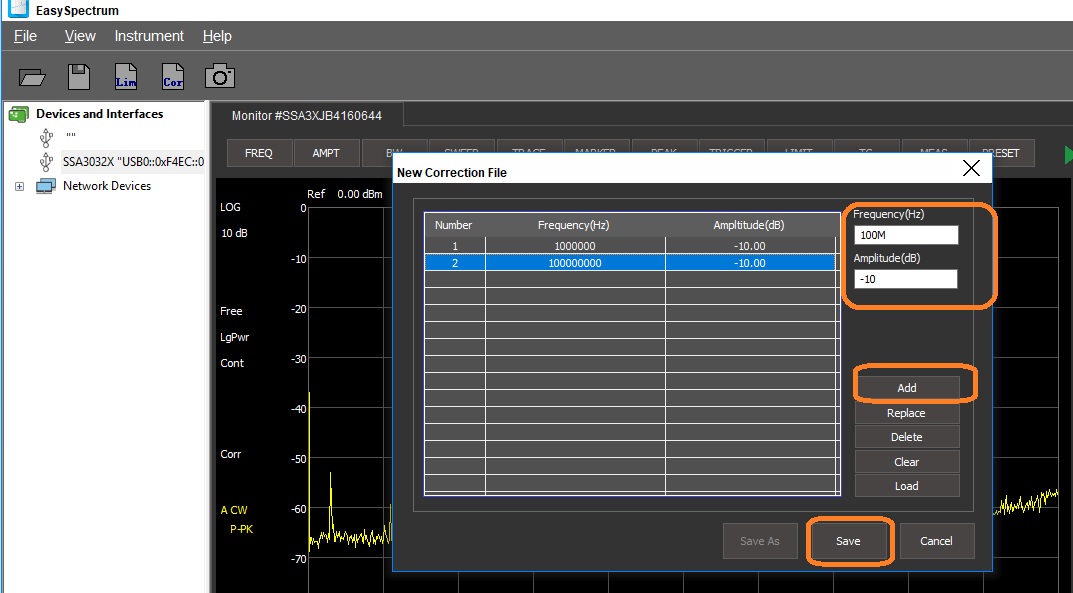
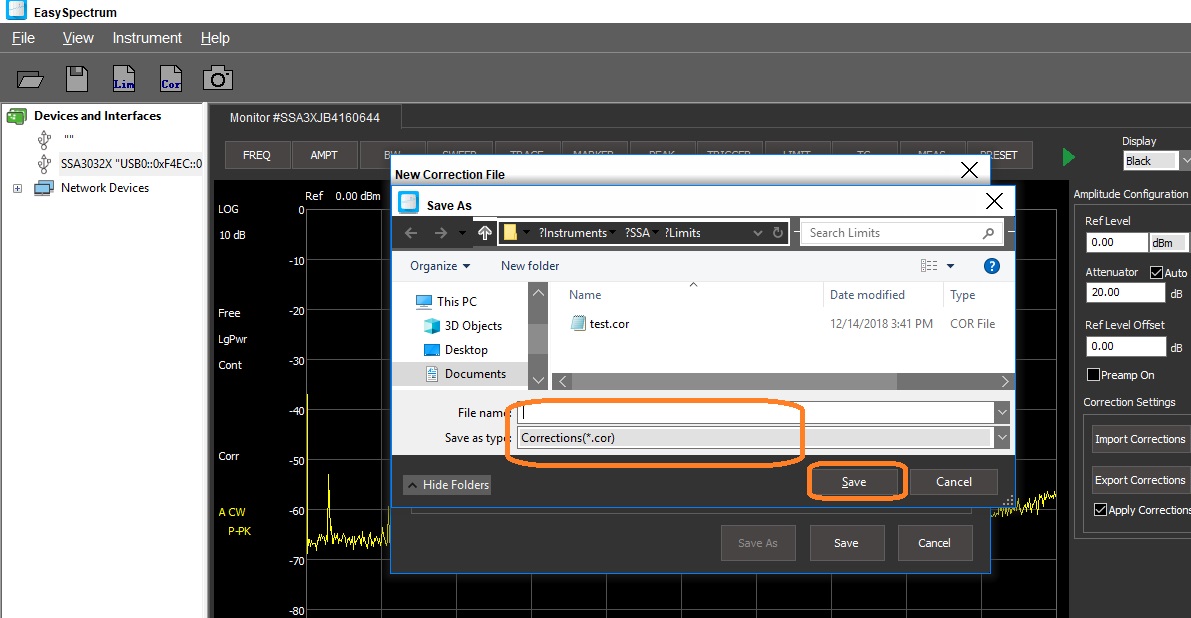
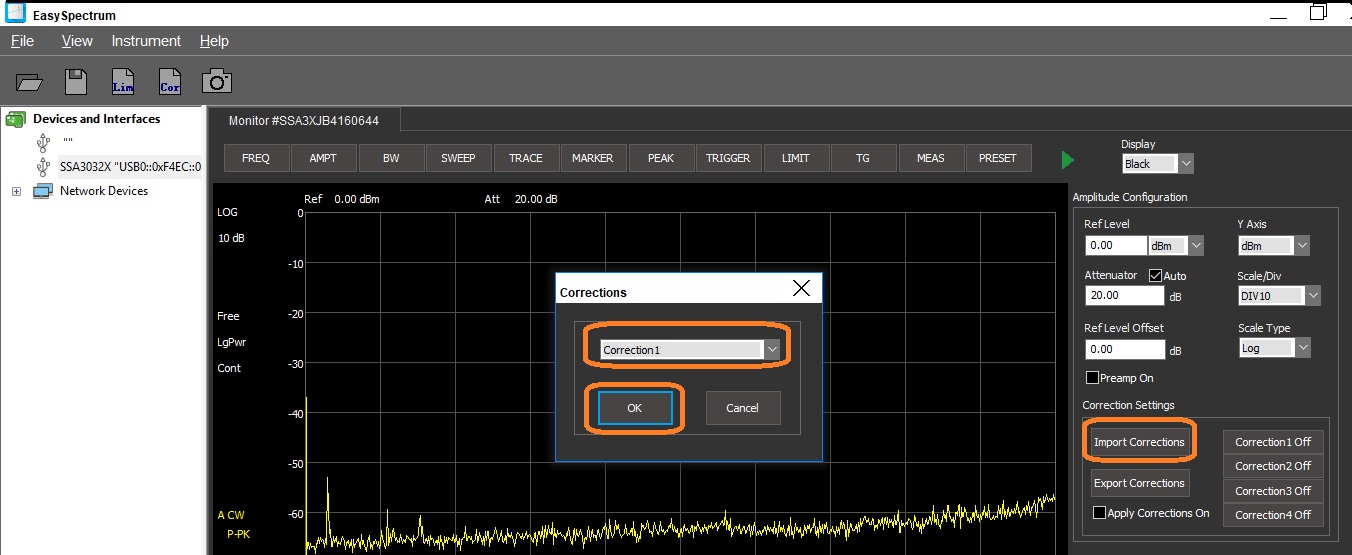
To load a correction file:
- Select AMPT and select Import Correction
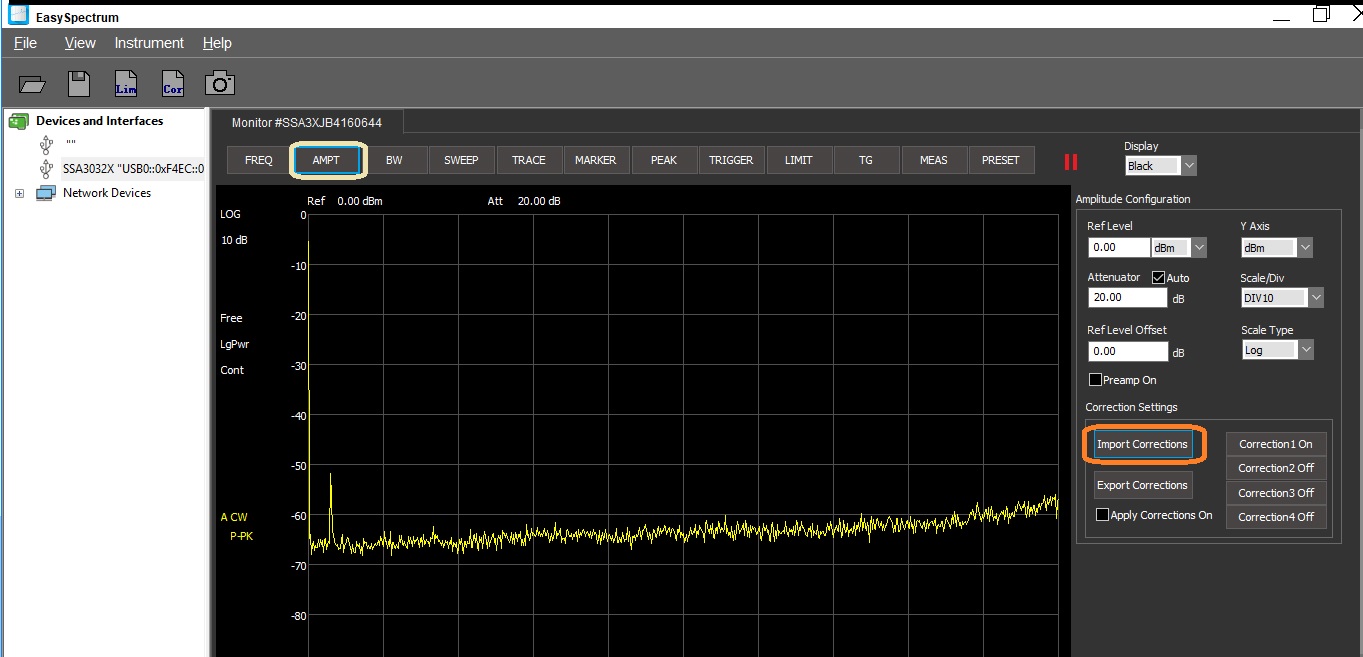
2. Select the name you wish to save this correction table under and press OK:
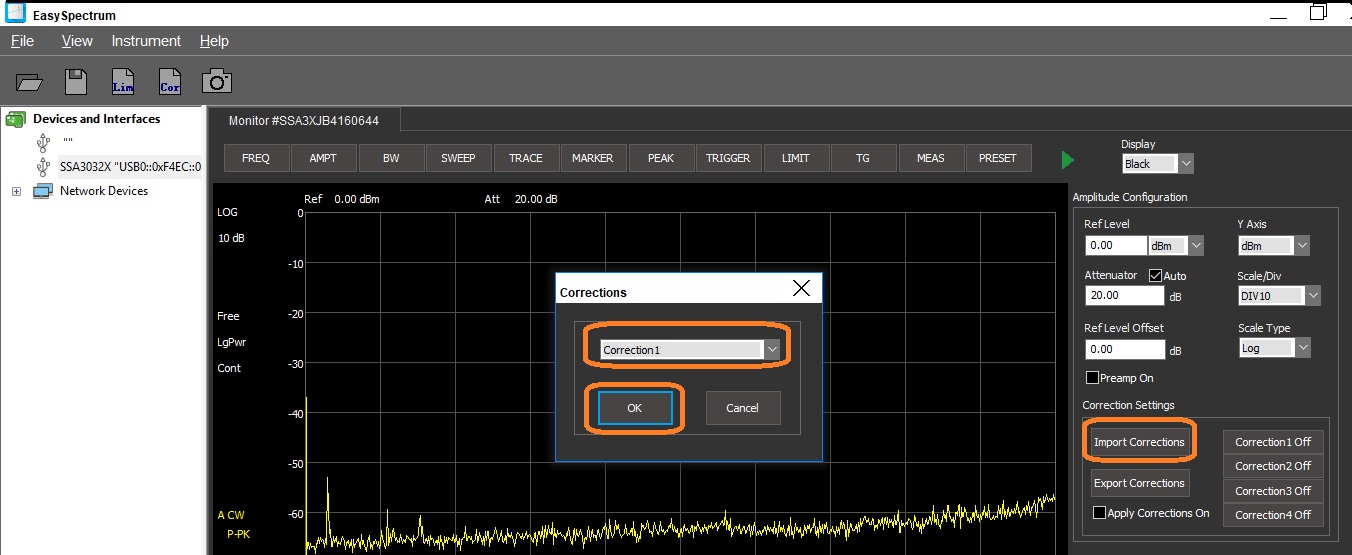
3. Select the correction file you wish to recall:
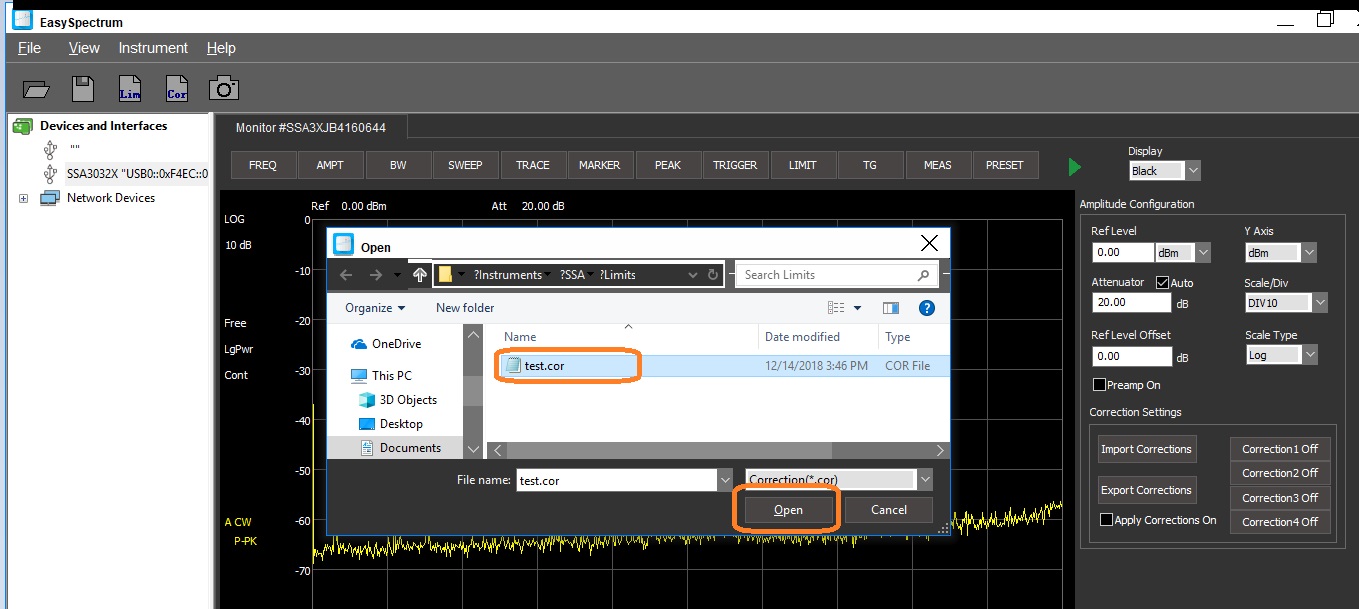
4. This will automatically enable the correction table selected. You can activate up to 4 different correction tables. Here are the results of our example: