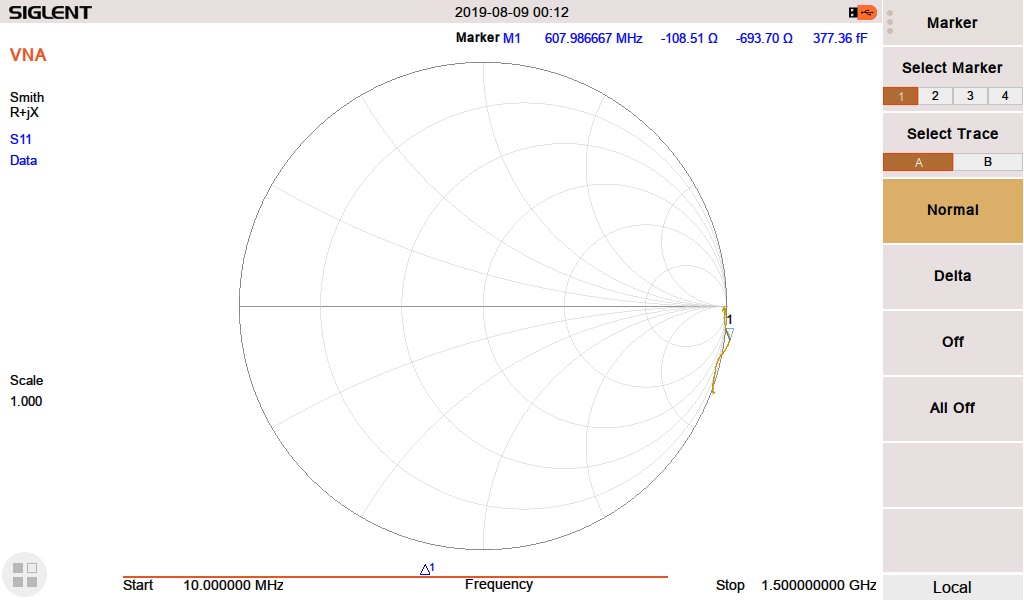How to configure the SVA1X for complex impedance measurements
August 21, 2019
The SIGLENT SVA1X series is a multi-purpose RF measurement instrument. This operating tip shows you how to quickly configure the Vector Network mode to show a Smith chart displaying complex impedance:
- VNA mode – Press Mode > VNA
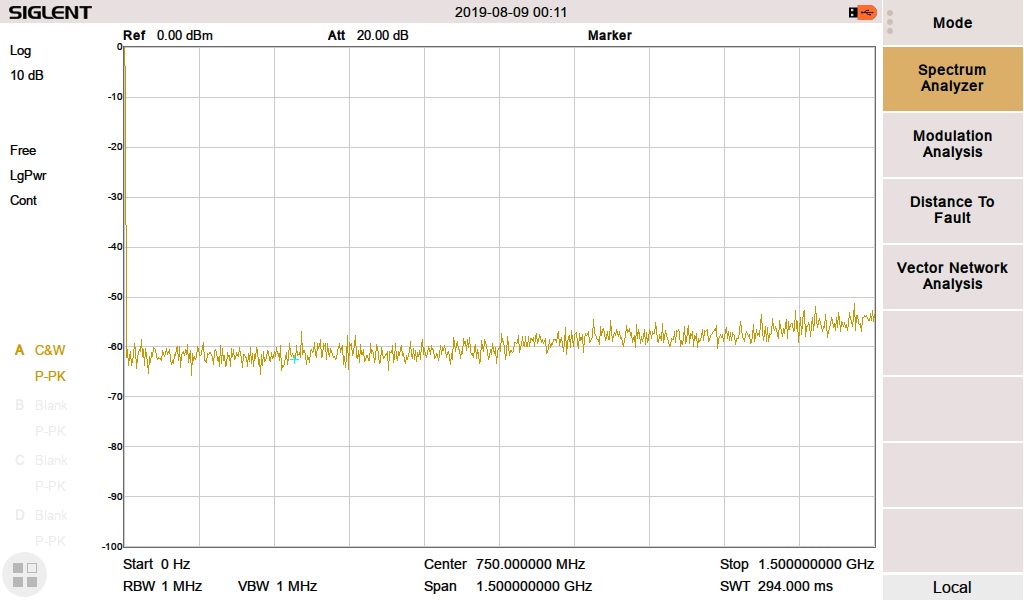
- Set Meas type as S11 or S21

- Set Format – Smith
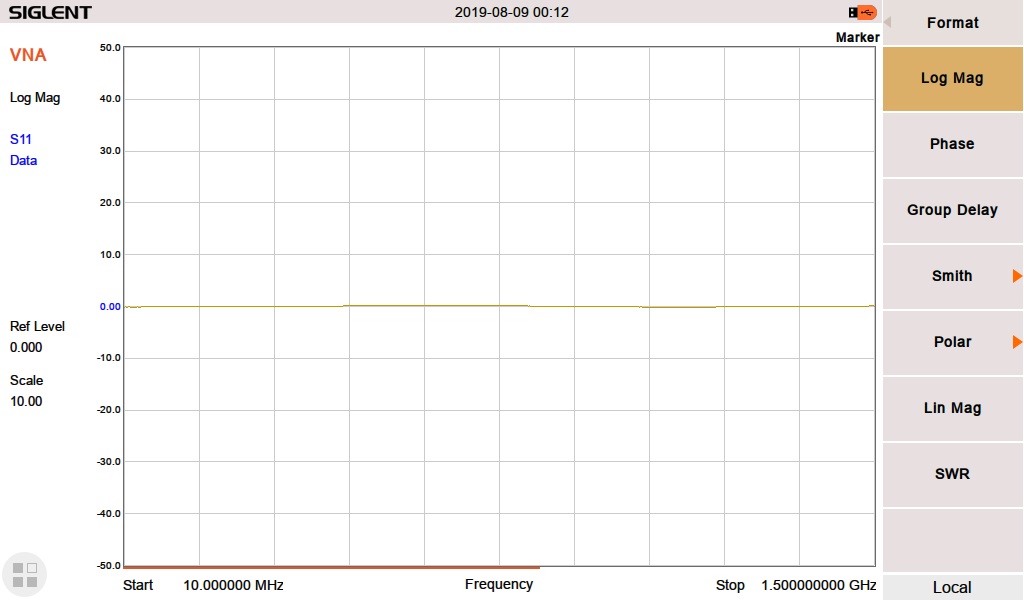
- Select R + jX
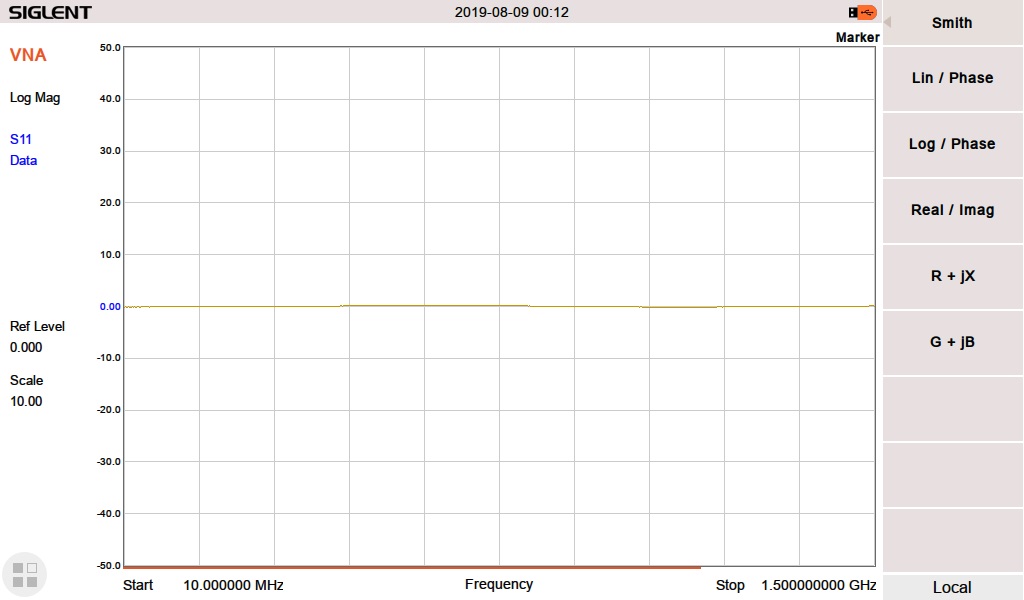
- Now, you can activate markers (press Marker) and you can adjust the position of the marker on the screen to get the exact reading at that point