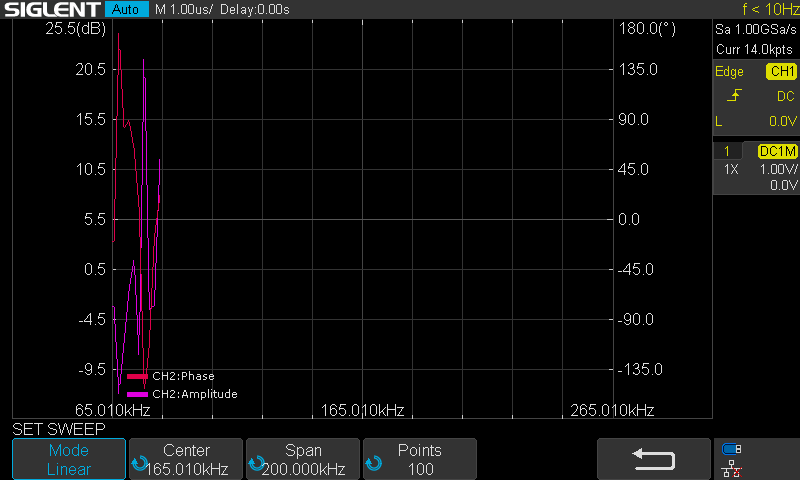Saving and Recalling a Bode II Setup
October 5, 2022
Many SIGLENT oscilloscopes, including the SDS1104/1204X-E, SDS2000X-E, SDS2000X Plus, SDS2000X HD, SDS5000X, and SDS6000A series feature the built-in Bode II automated Bode plotting feature. When coupled with a SIGLENT SDG series generator or SAG external AWG, the scope/generator combo can be used to produce frequency response curves on many circuit elements and components as well as power supply loop response.
To make it easier to recall a specific Bode setup, the firmware saves the instrument configurations in the data file for the Bode plot.
The process is simple: Configure the scope and generator for your device/circuit to test, run the Bode plot, save the data, and then recall it when you need to re-run that specific setup.
Here are the steps using a SIGLENT SDS1204X-E, but the process is very similar for all of the applicable models:
- Open the Bode II application by pressing Utility (Analysis on non-XE models):

2. Configure the sweep parameters. For this example, we are going to simply change the end frequency to 200 kHz and the number of points to 200
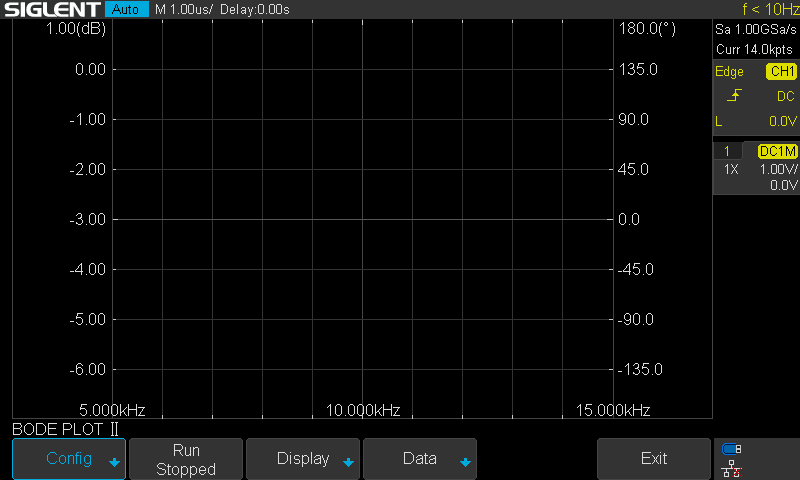
Press “Set Sweep”:

Here, the default end frequency is 10 kHz and the points are 50:
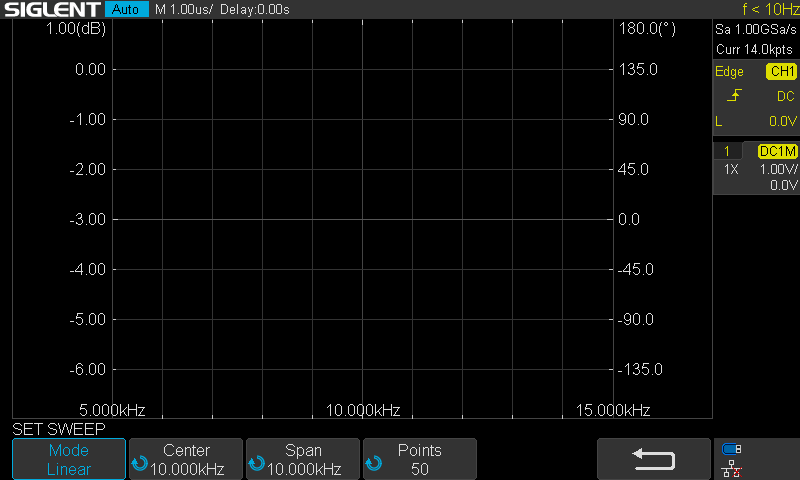
Let’s change them:
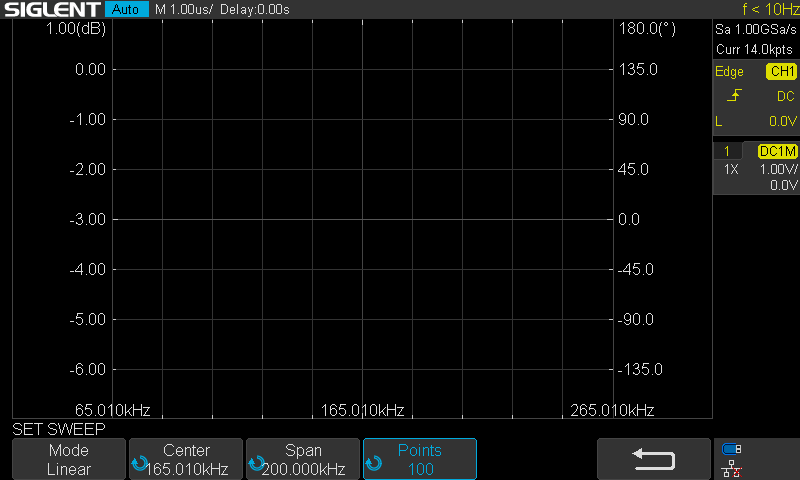
3. Run the setup once. It doesn’t have to complete, but it does have to start:

4. Now, you can save the data and the setup in one CSV file. Here, we save it to an external USB memory device:


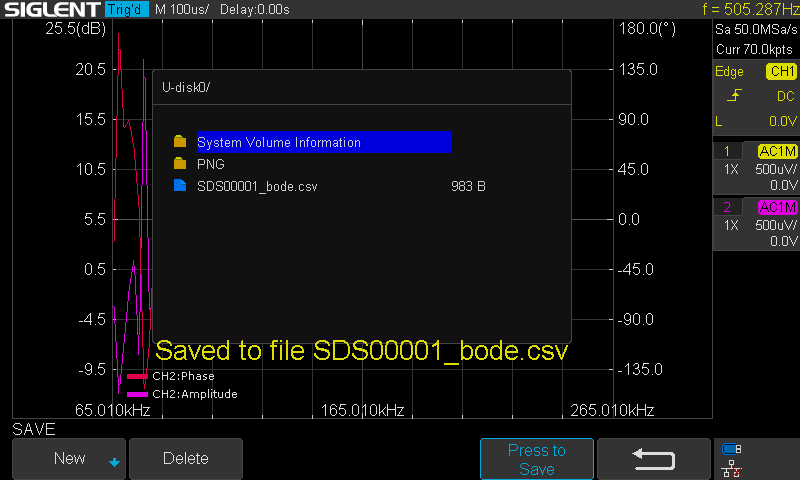
5. When you want to recall, insert the USB memory device or recall from the internal memory. Open the Bode II application on the scope, click on Data, press Recall, and select the file of interest :
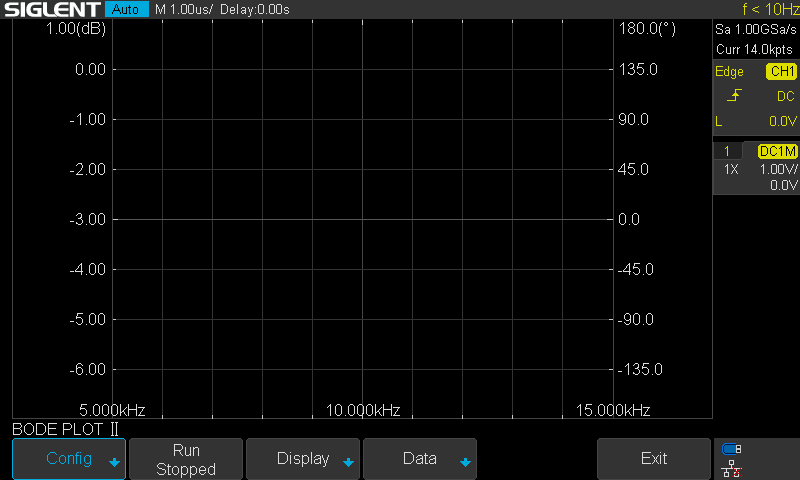
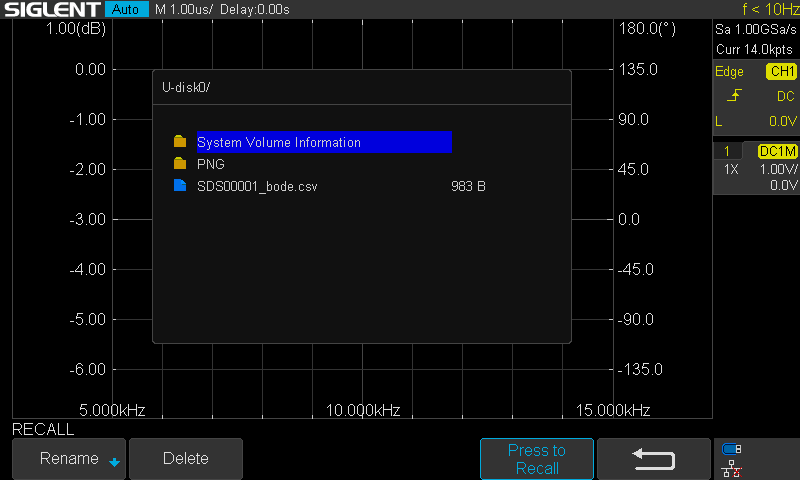
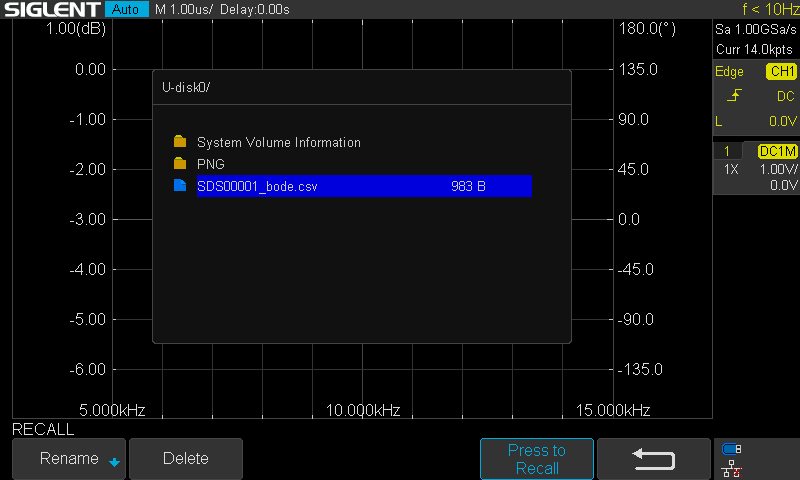
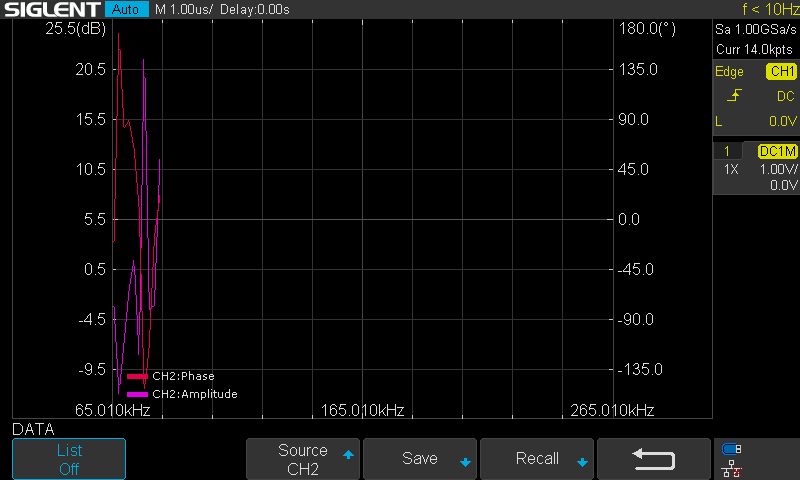
Make sure that the settings are correct before testing sensitive devices: